I run two time series requests, that should return identical data, but unfortunately they don't and it looks like there is some bug how the data is aggregated during the request.
This is code snippet 1 for replication:
=RHistory("AAPL.O","TRDPRC_1.Timestamp;"&"TRDPRC_1.Open;"&"TRDPRC_1.High;"&"TRDPRC_1.Low;"&"TRDPRC_1.Close;"&"TRDPRC_1.Volume","START:04-Nov-2019:10:00 END:04-Nov-2019:16:30 TIMEZONE:NYC TRADETIME:NO INTERVAL:30M",,"TSREPEAT:NO CH:Fd")
… and code snippet 2:
=RHistory("AAPL.O","TRDPRC_1.Timestamp;"&"TRDPRC_1.Open;"&"TRDPRC_1.High;"&"TRDPRC_1.Low;"&"TRDPRC_1.Close;"&"TRDPRC_1.Volume","START:04-Nov-2019:10:00 END:04-Nov-2019:16:30 TIMEZONE:NYC TRADETIME:YES INTERVAL:30M",,"TSREPEAT:NO CH:Fd")
The only difference between the two snippets is the parameter TRADETIME:YES and NO. This particular example only looks at a single trading day within trading hours (I am aware of the general purpose of the TRADETIME parameter, even if that example makes no use of it, really).
If I compare results, prices are marginally different but volumes are significantly different (see image)!
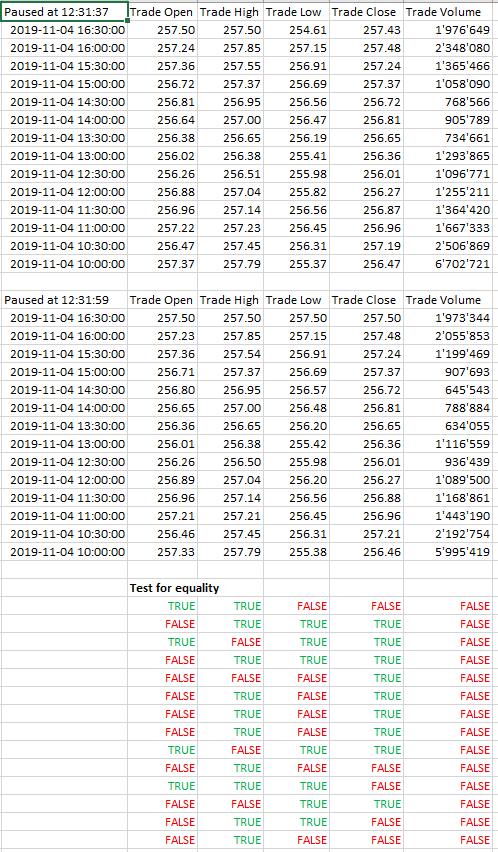
Why is that?



