Hello, Support team
I want to get quaterly data.But Can't get quaterly data.
Please attached file.thomson-reuters-api-question.png
For a deeper look into our Eikon Data API, look into:
Overview | Quickstart | Documentation | Downloads | Tutorials | Articles
Hello, Support team
I want to get quaterly data.But Can't get quaterly data.
Please attached file.thomson-reuters-api-question.png

Try using these parameters:
Period=FQ0 Frq=FQ SDate=0 EDate=-20
While designing a model it is a good practice to build what you need in Excel first, and then reuse the queries. For example, here is my Excel function:
=TR("9984.T","TR.JPBALOriginalAnnouncementDate;TR.JPINCOriginalAnnouncementDate;TR.JPCASOriginalAnnouncementDate","Period=FQ0 Frq=FQ SDate=0 EDate=-20 CH=Fd RH=IN")
Here you have your instruments, fields and parameters.
You can also see which field is which and their correct usage in the Data Item Browser
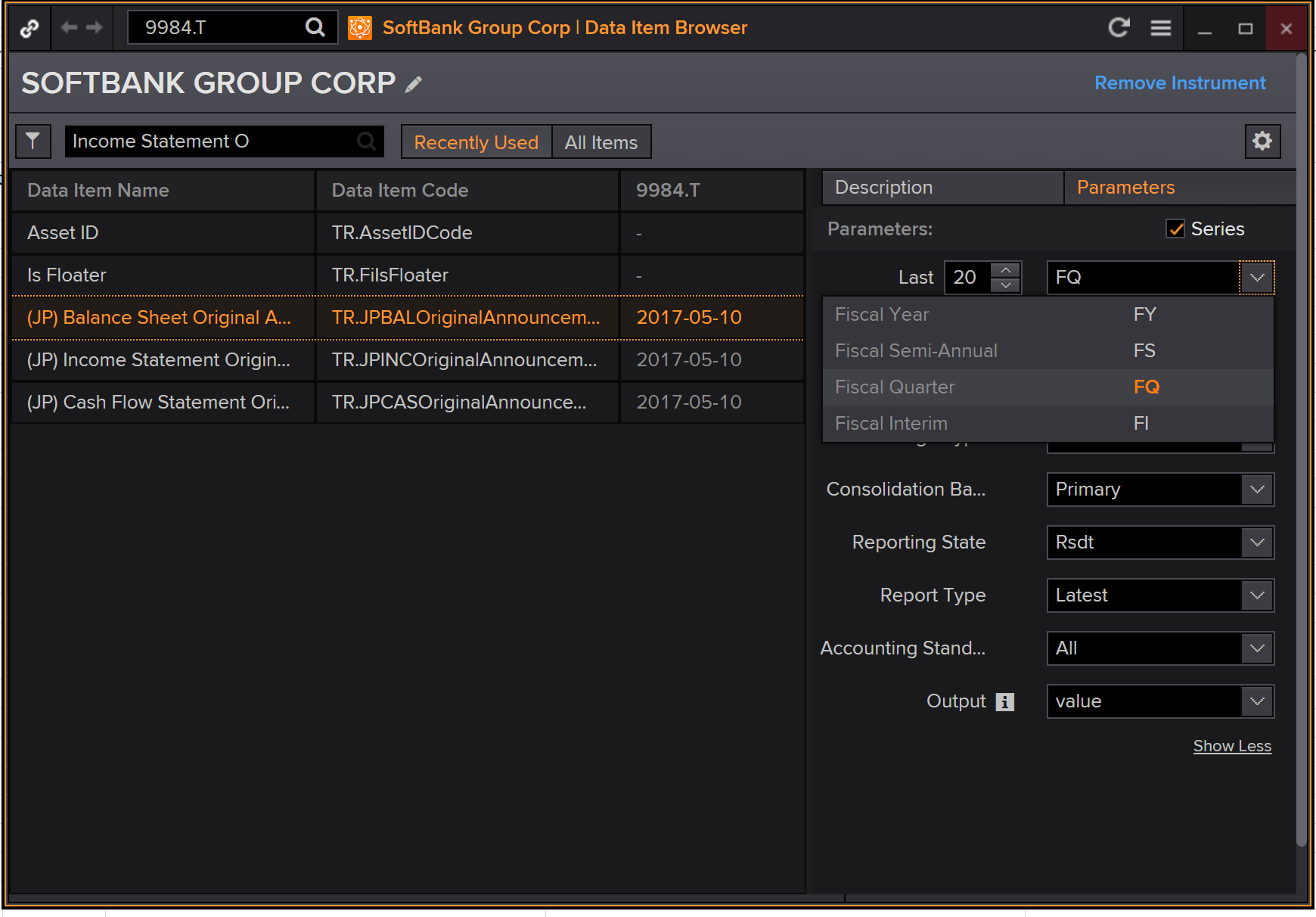

Hello, Kovalyov.
This issue was resolved. Thank you very much.
If you know, please teach me about other parameter list.
(e.g. SDATE, EDATE, FRQ, Period, etc...)
Best regards,

The list of parameters available and applicable depends on the fields chosen. As mentioned by @Zhenya Kovalyov the best way to figure out what parameters you need to use is to follow Formula Builder wizard in Eikon Excel or Data Item Browser. If you use Formula Builder wizard in Eikon Excel you also have an added advantage of being able to play with different parameter values and seeing their effect on data returned.
