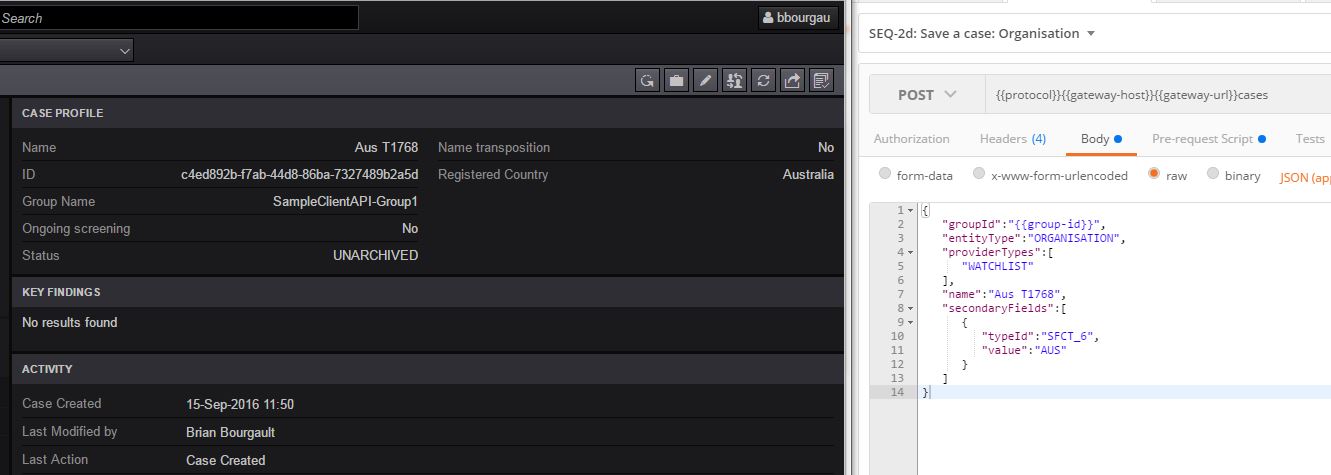I am getting back a 404 when attempting to create a case in the pilot environment, but there is no error details. According to the documentation, I should be receiving an Error array, but the body is empty. I'm using these parameters:
Endpoint: https://rms-world-check-one-api-pilot.thomsonreuters.com/api/v1/cases, Method=POST
Body: {"secondaryFields":[{"value":"AUS","typeId":"SFCT_6","dateTimeValue":null}],"providerTypes":["WATCHLIST"],"name":"Aus T1768","caseId":"0017E000005k0PYQAY","groupId":"e6b0cb9a-73e8-408e-a206-482c93c8d7e5","entityType":"ORGANISATION"}