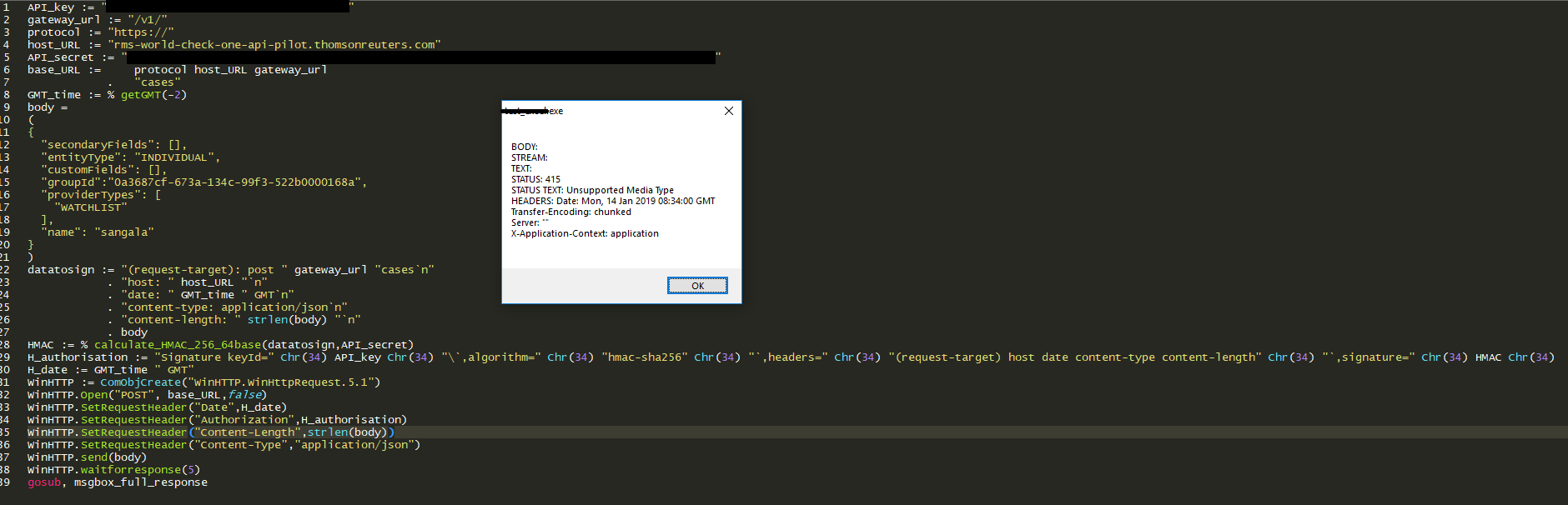Hi, I'm getting 415 response when I try to create a case..
It's working in Postman, however I cannot replicate it in my script. I do not see any difference between pre-requests script in postman and mine. Since I was able to call "top-lvl-groups", the two functions visible in screen (getGMT & calculate_HMAC_256_64base) work.. same headers, body, everything..
Would someone be able to see what's wrong? (see screen)