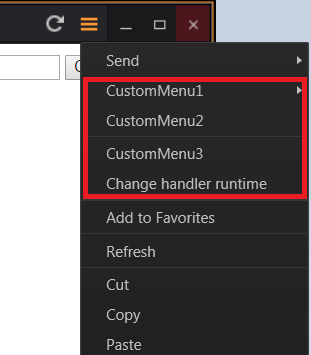I tried the exact code from the JET example (https://amers2.apps.cp.thomsonreuters.com/Apps/JET/1.12.4/Web/apidoc/JET.html#updateAppMenu), but it did nothing. And the only other example I could find is specifically in the .NET API documentation (https://developers.refinitiv.com/en/api-catalog/app-studio/app-studio-net-sdk/tutorials#integration-api-menu-storage-and-preferences)
How do we customize the app menu if we're using the App Studio - Web SDK?