I am getting a below while trying to run the Eikon app using “Start App Studio Debugger” button along with “Eikon Host”. Its neither through any error nor catching any breakpoints, other than Thread exit code. Kindly look into it and let me know if its required any permission or anything I’m missing here. Error:- 'EikonBox.exe' (CLR v4.0.30319: OpenEikonDevs_20338133_1Domain): Loaded 'C:\Windows\Microsoft.Net\assembly\GAC_32\System.Web\v4.0_4.0.0.0__b03f5f7f11d50a3a\System.Web.dll'. Skipped loading symbols. Module is optimized and the debugger option 'Just My Code' is enabled. 'EikonBox.exe' (CLR v4.0.30319: OpenEikonDevs_20338133_1Domain): Loaded 'C:\Windows\Microsoft.Net\assembly\GAC_MSIL\System.Net.Http\v4.0_4.0.0.0__b03f5f7f11d50a3a\System.Net.Http.dll'. Skipped loading symbols. Module is optimized and the debugger option 'Just My Code' is enabled. The thread 0x184c has exited with code 259 (0x103). The thread 0x2230 has exited with code 259 (0x103). The program '[11232] EikonBox.exe' has exited with code 0 (0x0).
- Home
- Anonymous
- Sign in
- Create
- Post an idea
- Create an article
- Spaces
- Alpha
- App Studio
- Block Chain
- Bot Platform
- Connected Risk APIs
- DSS
- Data Fusion
- Data Model Discovery
- Datastream
- Eikon COM
- Eikon Data APIs
- Electronic Trading
- Elektron
- Intelligent Tagging
- Legal One
- Messenger Bot
- Messenger Side by Side
- ONESOURCE
- Open Calais
- Open PermID
- Org ID
- PAM
- ProView
- ProView Internal
- Product Insight
- Project Tracking
- RDMS
- Refinitiv Data Platform
- Rose's Space
- Screening
- Side by Side Integration API
- TR Knowledge Graph
- TREP APIs
- TREP Infrastructure
- TRKD
- TRTH
- Thomson One Smart
- Transactions
- Velocity Analytics
- Wealth Management Web Services
- Workspace SDK
- World-Check Data File
- 中文论坛
- Explore
- Tags
- Questions
- Ideas
- Articles
- Users
- Badges
question
0
Upvotes
1 Answer
0
Upvotes
38.1k
●71 ●35 ●53
Do you mean "App Studio Developer" menu in Visual Studio?
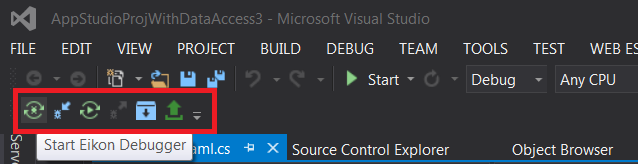
If yes, you may need to verify the problem from EikonDevAddIn.log. It is in
%localappdata%\temp\EikonDevAddInLogs directory.
menu.png
(16.2 KiB)



