We use the method SEQ-case-investigate-results: Get screening results to retrieve resolution result.
The response includes the following case resolution information:

But in the response we cannot find the chosen Status reason (screen below), we see only the StatusId.
How to get the Status reason for resolution done through World-Check One interface as shown below? Or how to parse the statusId to retrieve the status (Full Match, No Match, etc).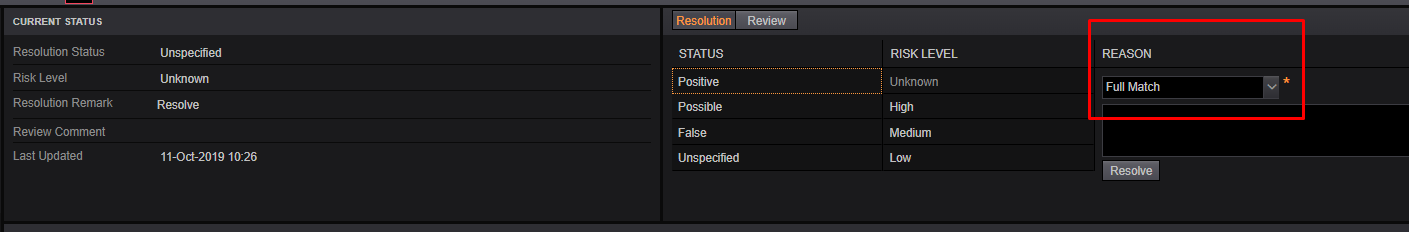
Thanks in advance!



