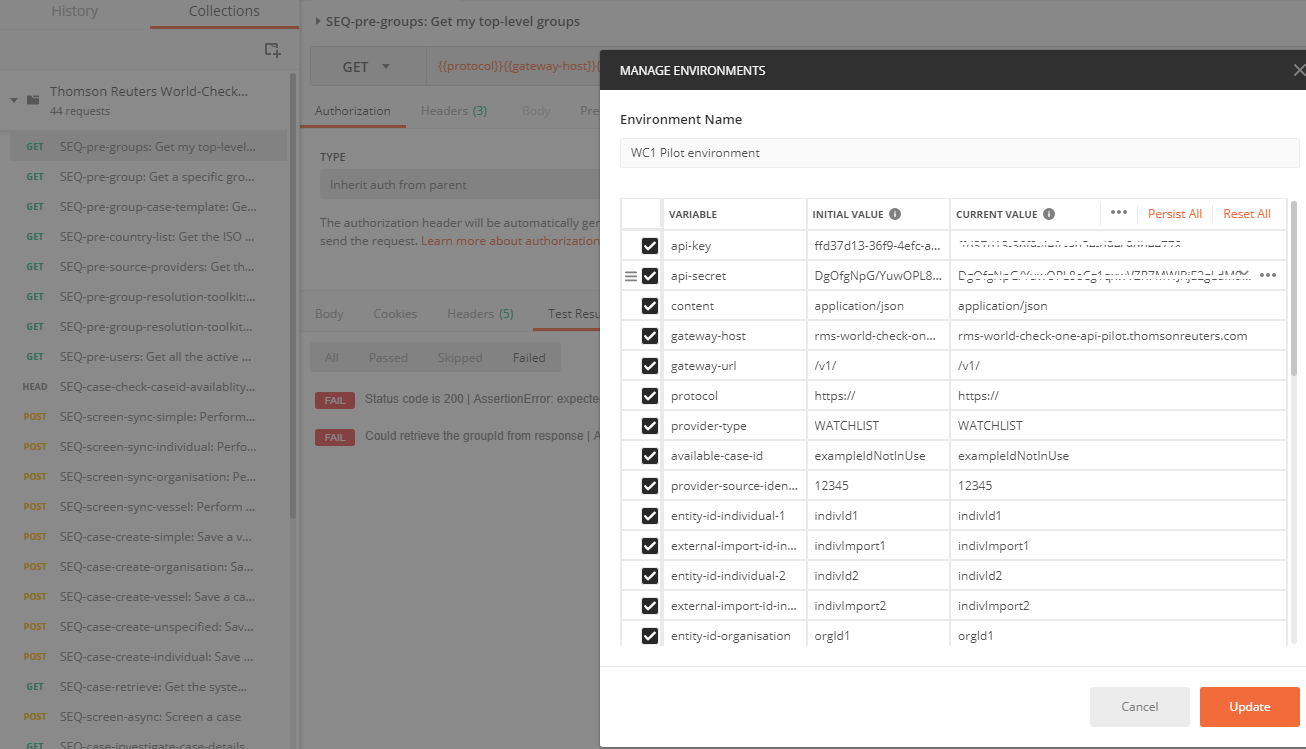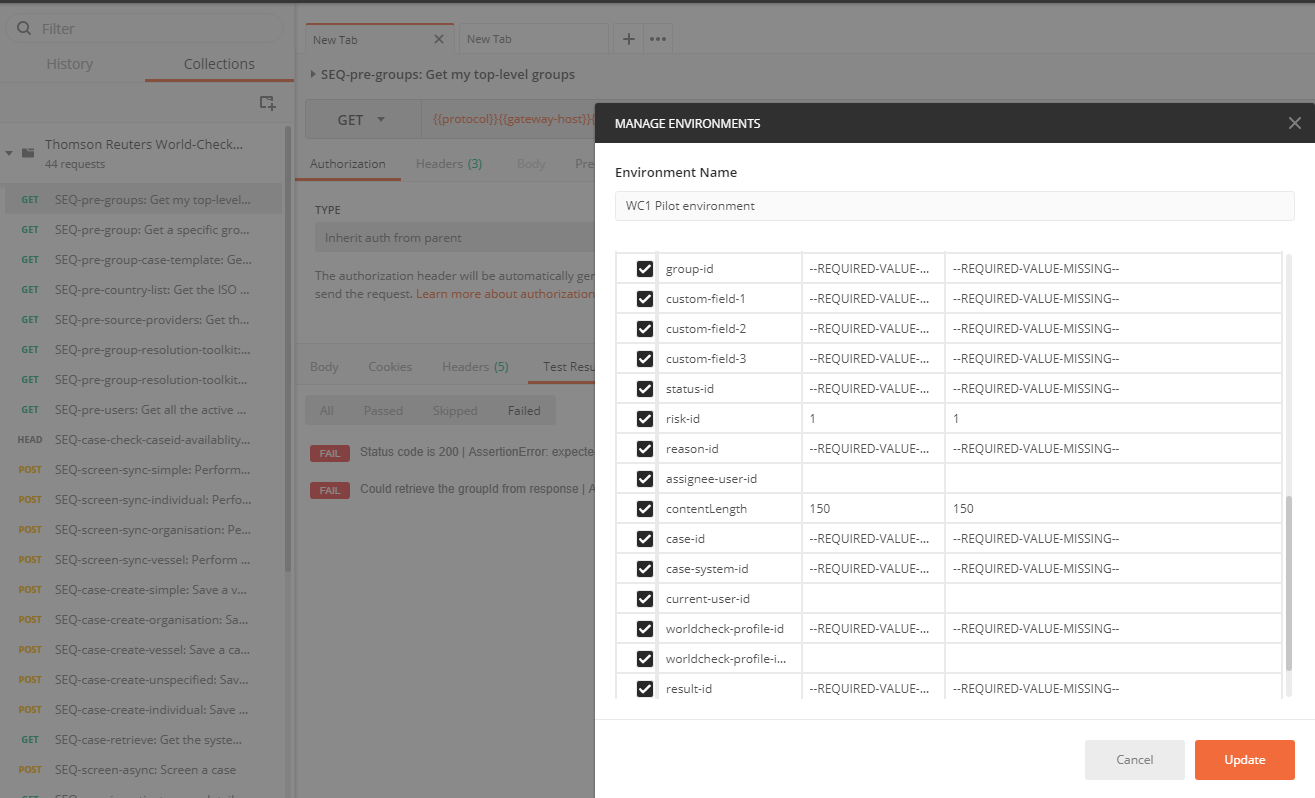Hello,
we try to integrate WorldCheck One API in our System.
Firstly, we download documentation and postmen collection: Thomson-Reuters-World-Check-One-API-documentation.v1.5 and World-Check One API Postman Collection
Secondly, we try to run the test postman collection as shown in https://developers.refinitiv.com/en/api-catalog/customer-and-third-party-screening/world-check-one-api/quick-start. Before this, we enter API Key and API Secret provided for us by Administrator (the screenshot are attached).
We try to execute GET request - SEQ-pre-groups: Get my top-level groups but as a result, we receive the following response: Status: 401 Unauthorized FAIL: Status code is 200 | AssertionError: expected response to having status code 200 but got 401 FAIL: Could retrieve the groupId from response | AssertionError: expected response body to be a valid json but got error No data, empty input at 1:1