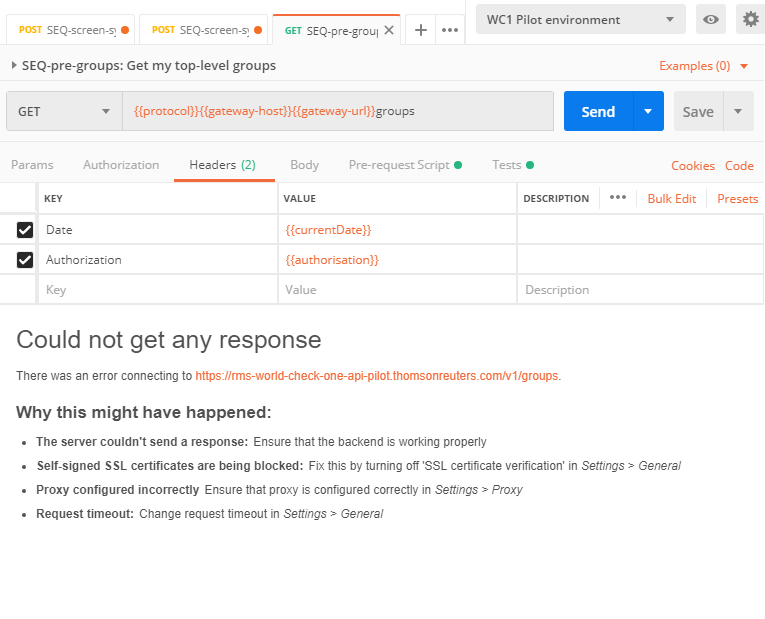Hello,
today we try to test the World-Check One API v1.5 (methods: SEQ-pre-groups. SEQ-screen-sync-simple, but as response receive the following:
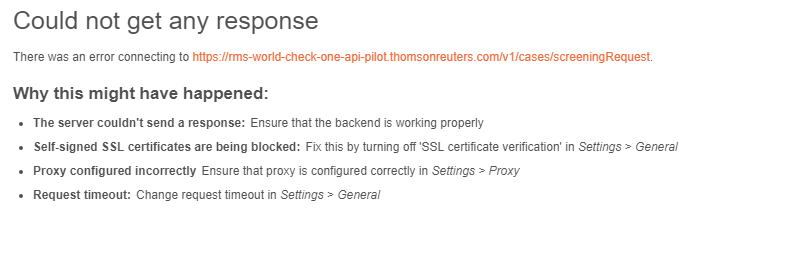
In the Postman logs we found following:
Error: SSL Error: UNABLE_TO_VERIFY_LEAF_SIGNATURE
-
- Proxy:
- host:"127.0.0.1"
- port:8888
- match:"http+https://*/*"
- Proxy:
- Request Headers:
- Date:"Thu, 31 Jan 2019 10:04:24 GMT"
- Authorization:"Signature keyId="ffd37d13-36f9-4efc-ab5e-d9ec9dbee778",algorithm="hmac-sha256",headers="(request-target) host date",signature="6i+TUnWEpqWrvlPrlh4R0xDpXRfhWXp1XIM1evrQFRs=""
- cache-control:"no-cache"
Could you assist with the issue?
Thanks in advance!