Hello,
I have the following problem:
When opening the application from the App Studio, it opens with the following error: 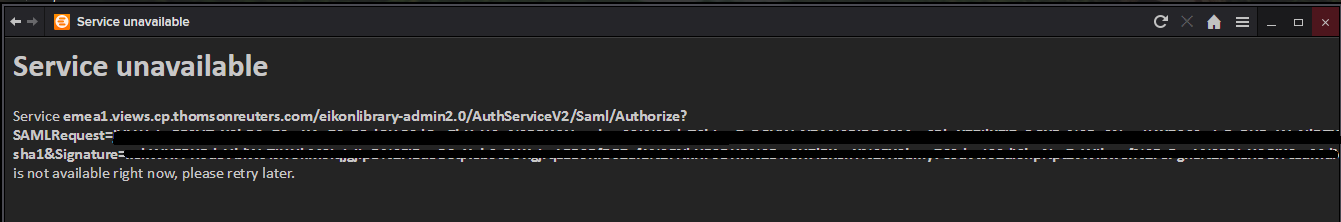
The questions are:
What is the cause for this error?
How should I handle it, in order to inform the user that the app is not available?
Is there any way to prevent it from happening?



