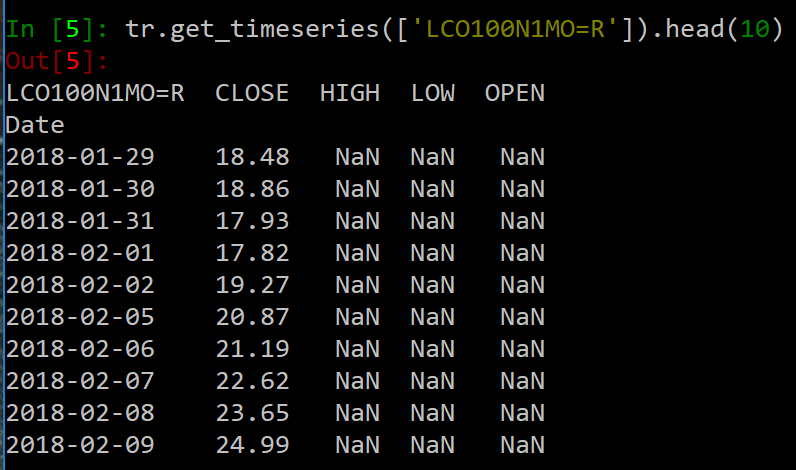Hi, I am trying to build historical volatility surface using Python EikonDesktopData API. I'd need to extract the following fields
PREMIUM, SPOT, STRIKE_PRC, STRIKE_PRC, DELIVERY MONTH, INTRST_RTE,
I am getting Null values for all the queries in the code below. Could you please help here, where I'm making mistake? Thanks.
import eikon as ek
ek.set_app_id('<my app id>')
strike = ek.get_timeseries(["LCO100N1MO=R"], start_date = "2018-05-01T15:04:05", end_date = "2018-05-05T15:04:05", interval="daily", fields=["STRIKE_PRC.Timestamp","STRIKE_PRC.Value"])
interest = ek.get_timeseries(["LCO100N1MO=R"], start_date = "2018-05-01T15:04:05", end_date = "2018-05-05T15:04:05", interval="daily", fields=["INTRST_RTE.Timestamp","INTRST_RTE.Value"])
spot = ek.get_timeseries(["LCO100N1MO=R"], start_date = "2018-05-01T15:04:05", end_date = "2018-05-05T15:04:05", interval="daily", fields=["SPOT.Timestamp","SPOT.Value"])