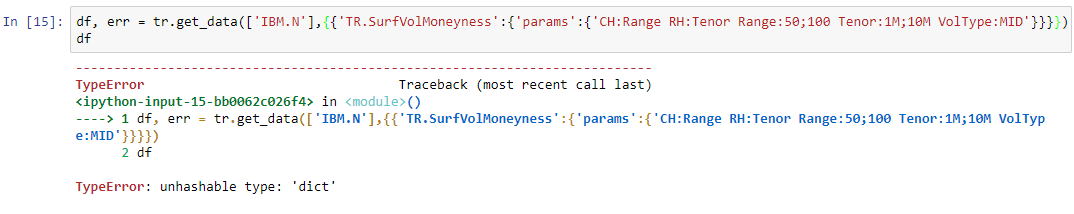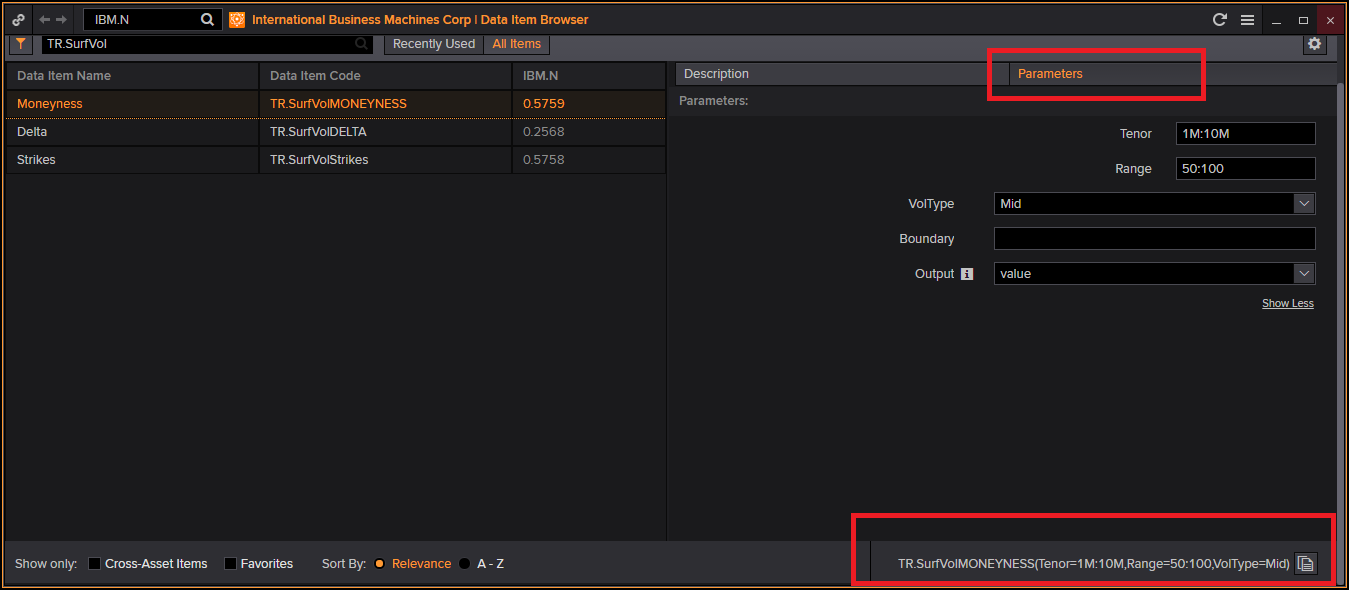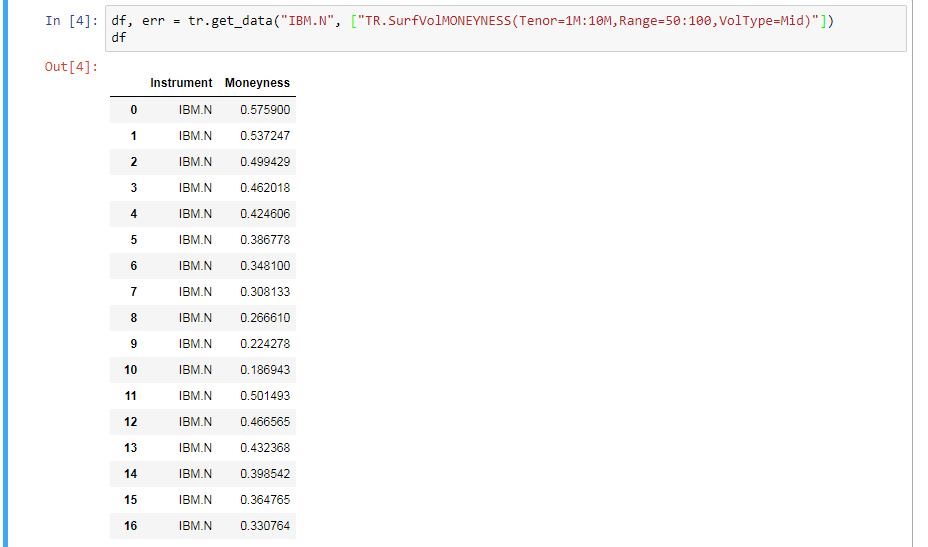Hi,
I am trying to get this function to work in eikon but I was not able to make it work. Could you advice how to retrieve this?
Eikon excel:
TR("SAN.MC","TR.SurfVolMoneyness","CH:Range RH:Tenor Range:50;150 Tenor:1M;10M VolType:MID",,)
Python:
case 1:
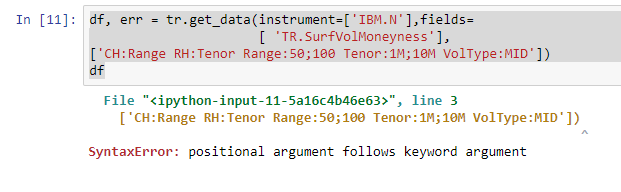
case 2: