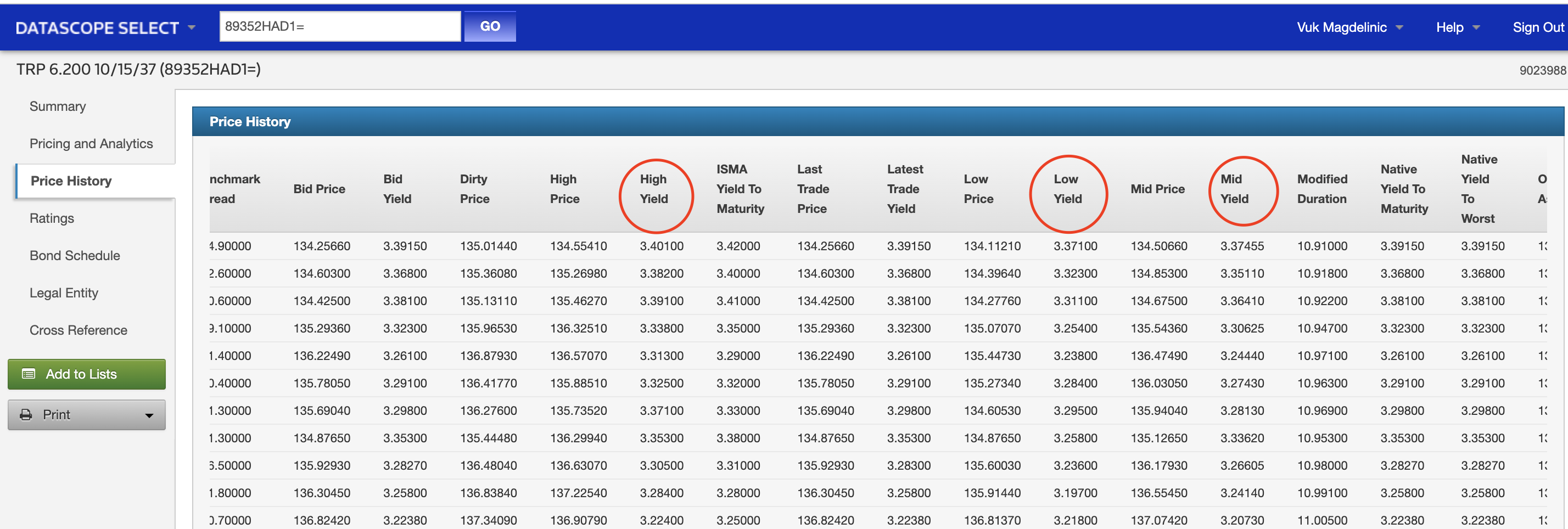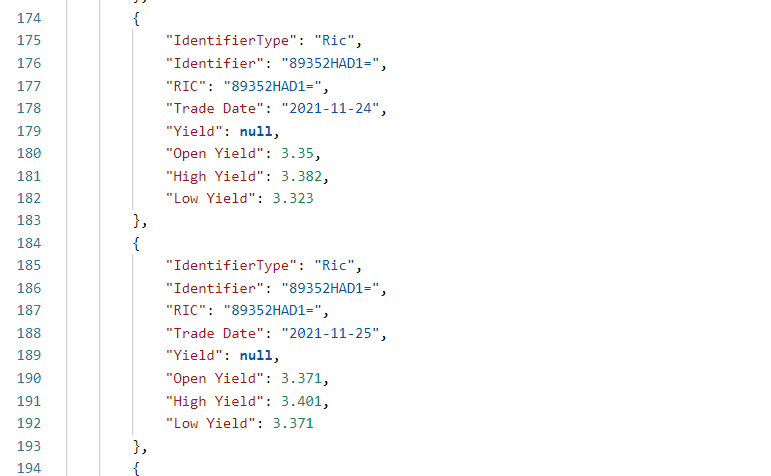When I try to fetch high yield and low yield for
{'IdentifierType': 'Ric', 'Identifier': '89352HAD1='}
in python using dss. It showed me that
{"error":{"message":"Validation Error:\r\n\r\nInvalid content FieldName \"High Yield\"\r\nInvalid content FieldName \"Low Yield\""}}
and
requests.exceptions.HTTPError: 400 Client Error: Bad Request for url: https://selectapi.datascope.refinitiv.com/RestApi/v1/Extractions/ExtractRaw
Also, the mid yield is empty but on dss web ui, I can see the values of High Yield, Low Yield and Mid Yield for this ric. What's the problem? The following is the request type.
'#DataScope.Select.Api.Extractions.ExtractionRequests.EndOfDayPricingExtractionRequest'