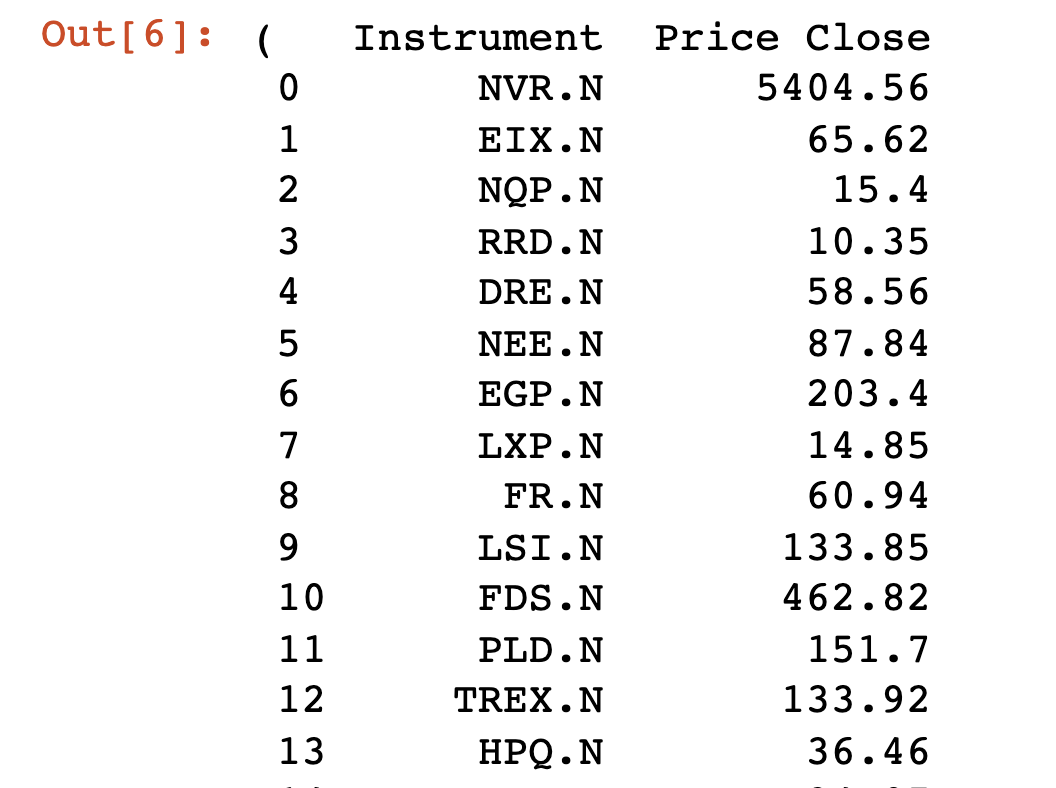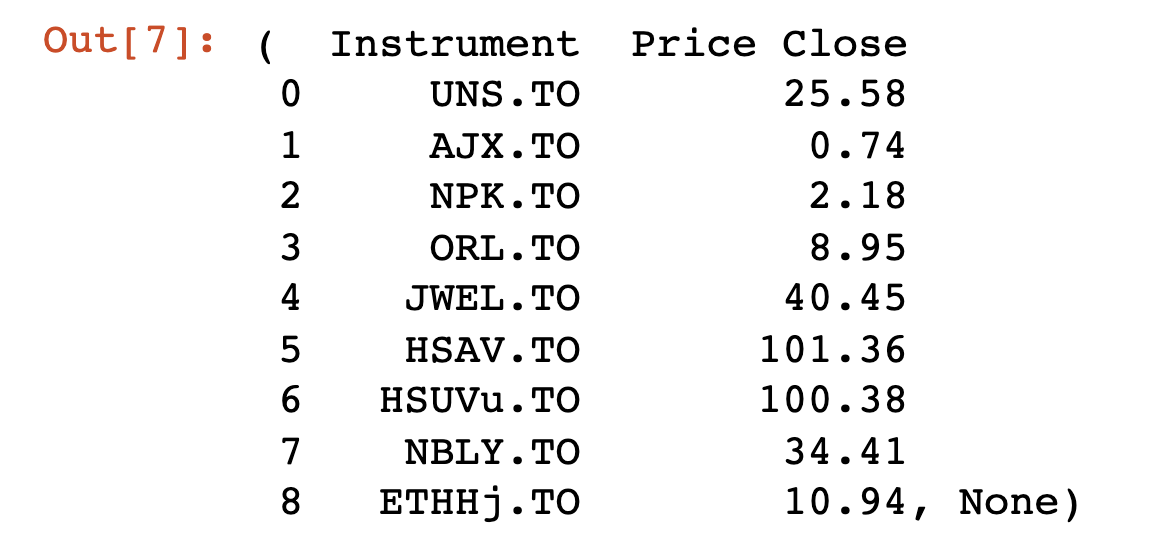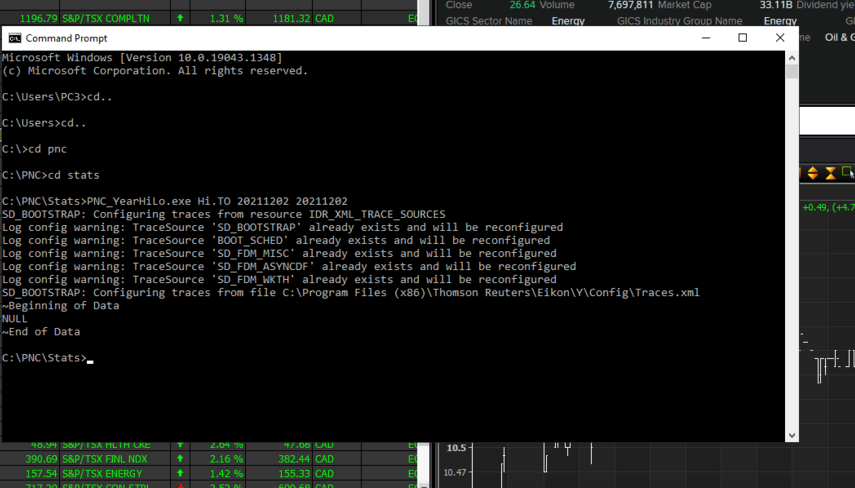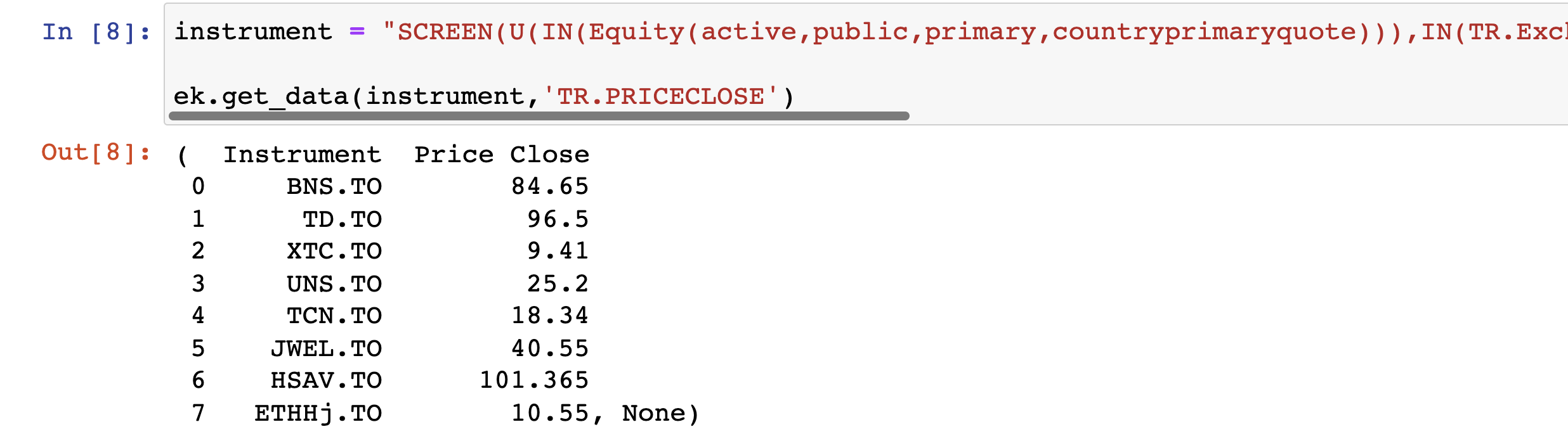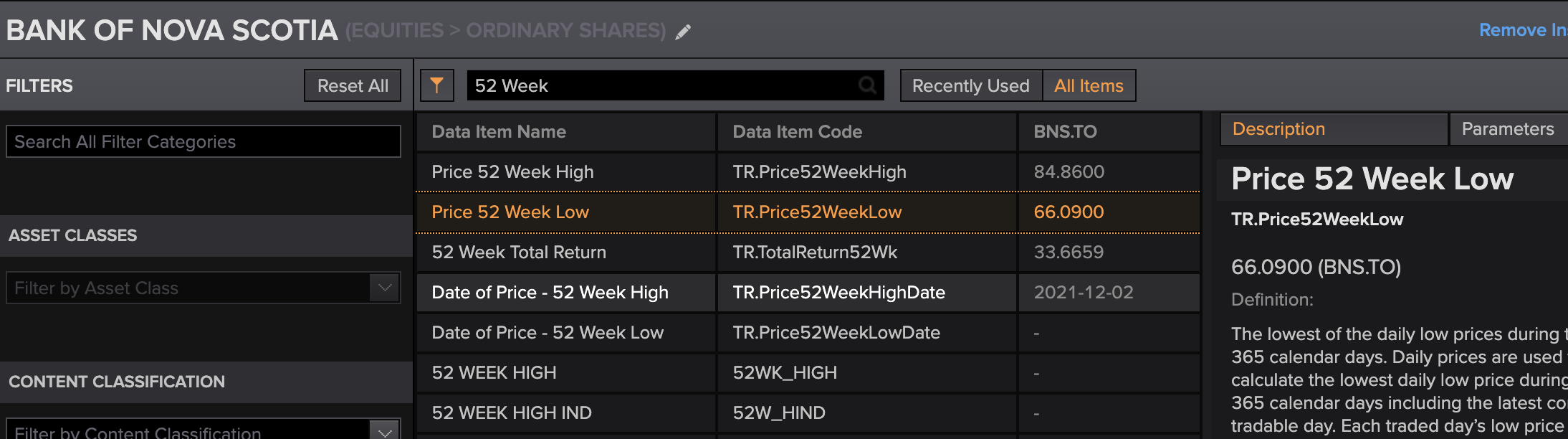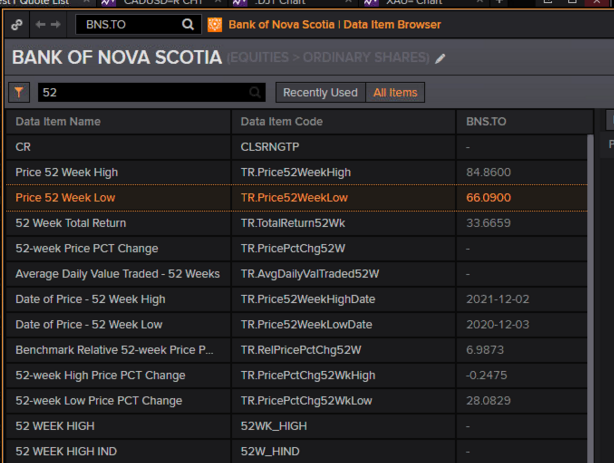We are performing screens on Equities on XNYS and XTSE to find 52 week highs and lows for the 2 exchanges. The code has been running very robustly for several years without problems in the evening about 1 hour after the market closes. About 6 months ago, the same filters began intermittently returning NULL for XTSE at that time, but continued to work for XNYS. We discovered that if we ran at 6AM, then both XNYS and XTSE would run, so we changed our scheduling so that the routine would run then also.
Now, we are getting almost regular failures from both XNYS and XTSE at both times. It is as if the data is not prepared yet.
Here is a typical call from our code:
instrument = "SCREEN(U(IN(Equity(active,public,primary,countryprimaryquote))),IN(TR.ExchangeMarketIdCode,' " + data[1] + " '),BETWEEN(TR.Price52WeekHighDate," + dateEnd + "," + dateEnd + "))";
Where data[1] might be XNYS and dateEnd is say 20211124
Does anyone have any insight regarding this SCREEN, experienced similar degradation of service or knows anything about its timing/data availability?
I would be happy to share the complete code if someone would be willing to look at it.