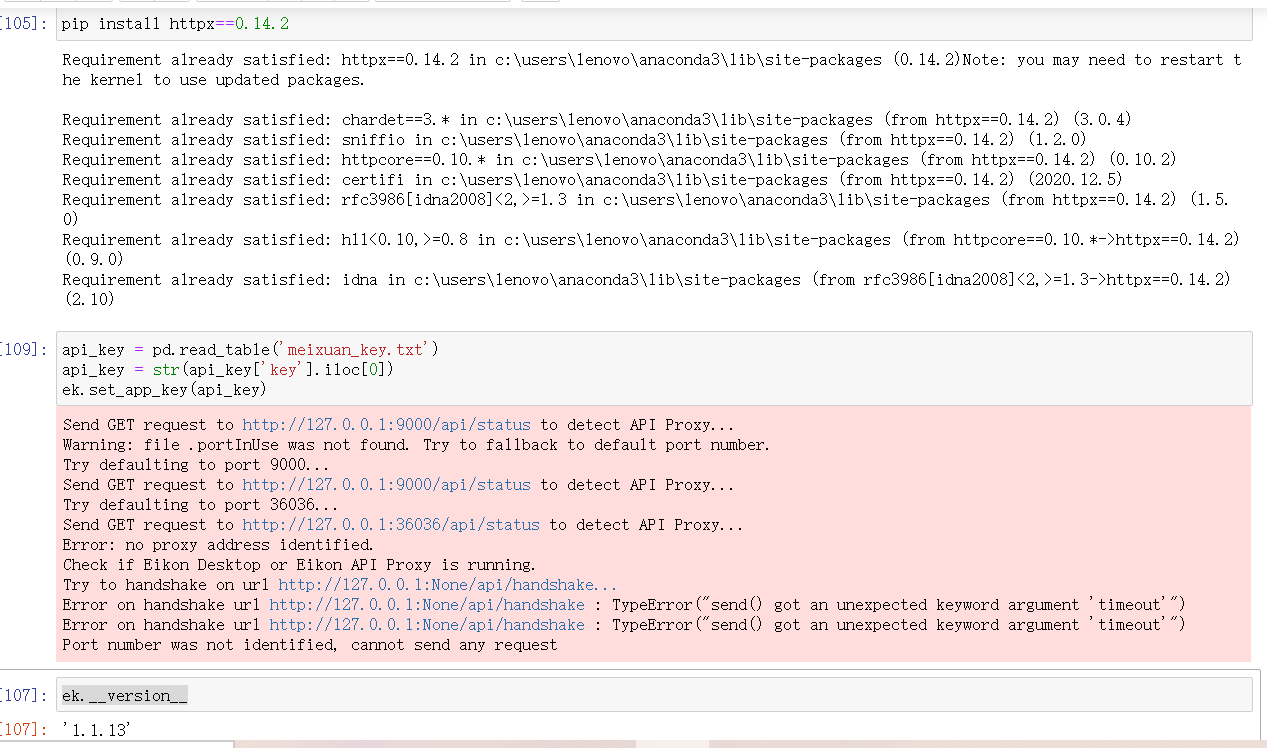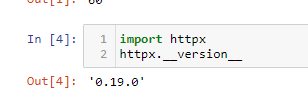Hi, I find out that there is an error when I try to set API key, I search the problem and I saw the suggestion of downgrading the httpx to 0.14.2 (pip install httpx==0.14.2) After downgrading, the error is still there. My python version is 3.8.8. Really need some helps here. Thanks!