Hello, when I try to set the API key , I got this error message , Can you help me ?
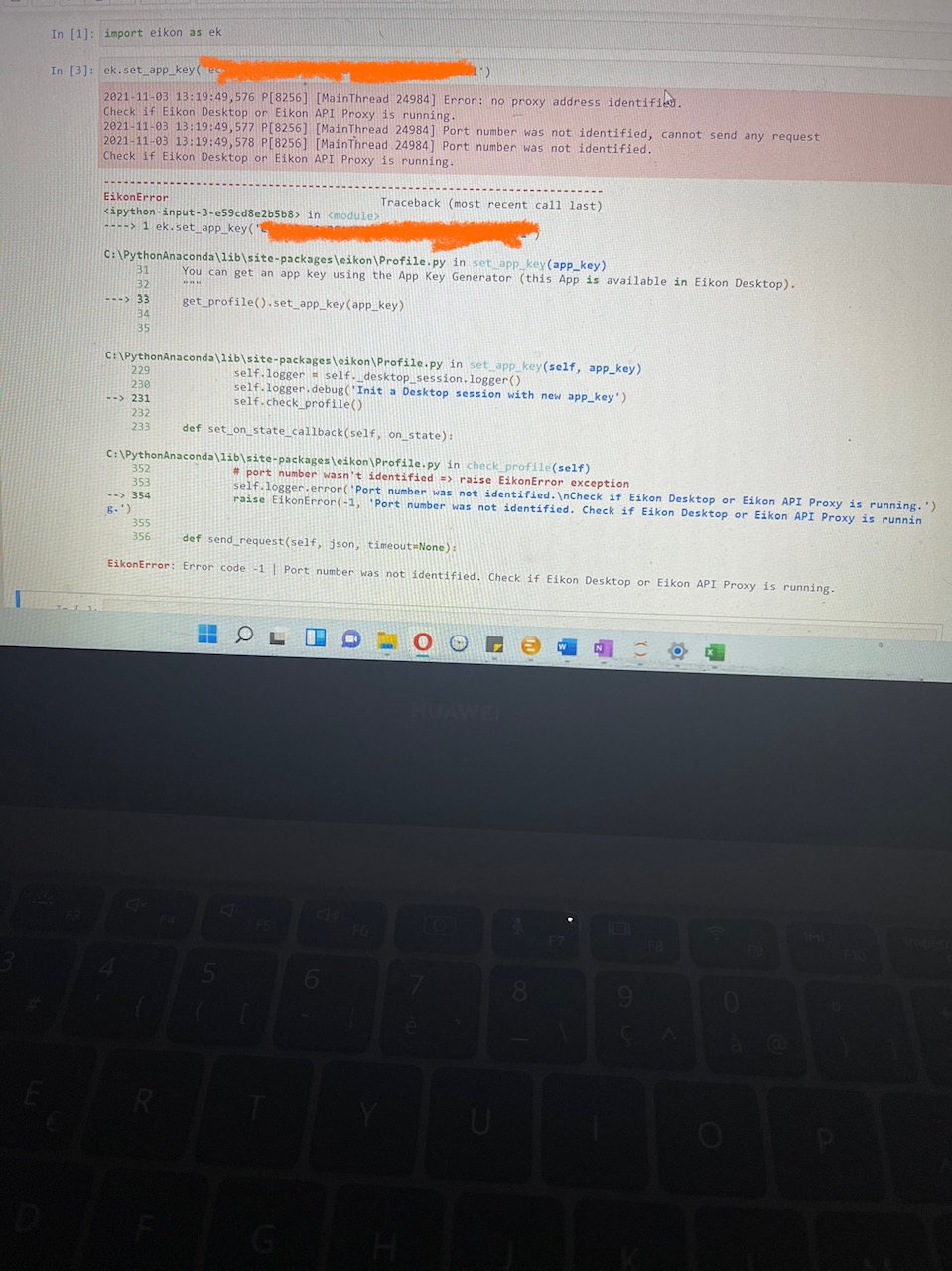
For a deeper look into our Eikon Data API, look into:
Overview | Quickstart | Documentation | Downloads | Tutorials | Articles
Hello, when I try to set the API key , I got this error message , Can you help me ?
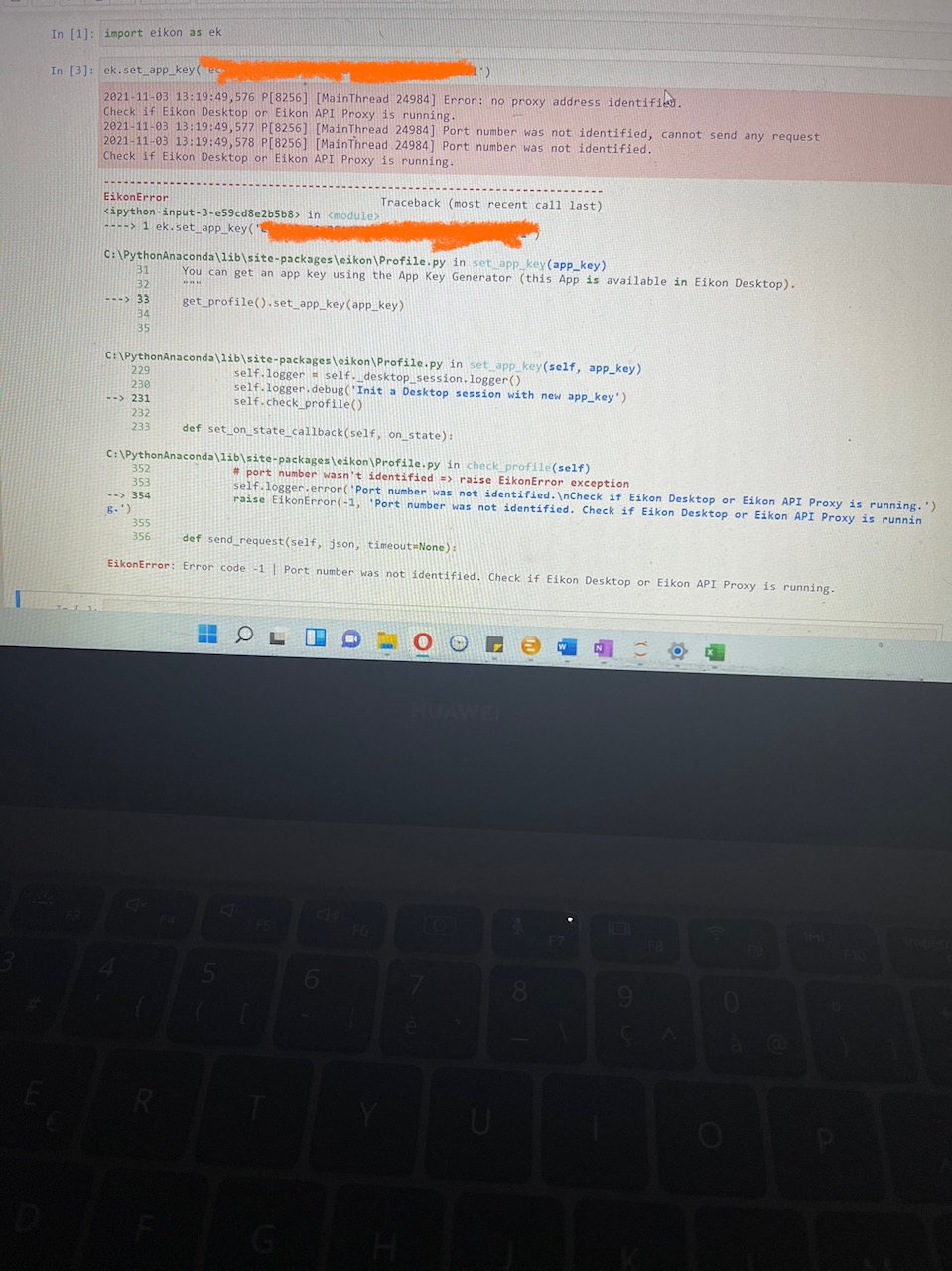

I checked the entitlements on your Eikon account from your email used to post this question. You subscribe to the low-tier Eikon variant named Eikon Core.
According to this thread, Eikon Core does not include access to Eikon Data APIs.
You need to contact your Refinitiv sales or account team to verify it.

The error could be a result of a newer version of httpx version 0.20.0. Try downgrading your httpx, i.e.
pip install httpx==0.19.0

Thanks you.
At first , the line where I set the API key and it it seems working , but when I try to retrieve data I got problems.. I upload the screen of the issues
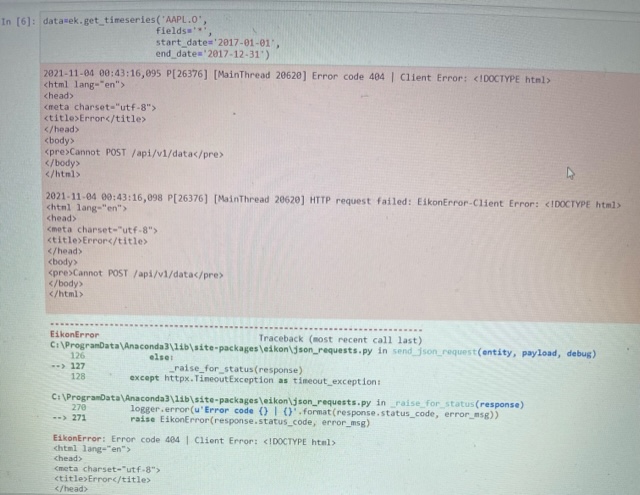

Oh Thanks You, I didn't know that this feature was in my Eikon package, I will contact the representative

You should be able to perform a self-test to see if you have the 'api' variant. With Eikon or Refinitiv Workspace running, try the following within a browser:
localhost:9000/ping?all
This should provide some text output within your window. Within the "subApps" stanza of your output, there should be a "path": "/api". For example:
"subApps": [
{
"path": "/heap"
},
...
{
"path": "/api"
},
...
]

