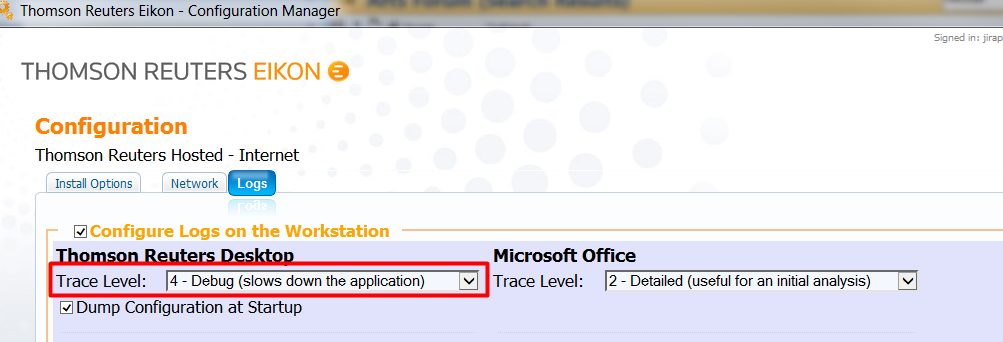Successfully installed Eikon Data API on my windows. But failed in taking my App ID.
My Eikon application is running. Not sure why it's causing the error.
ERROR:pyeikon:Error on checking port 9000 : HTTPConnectionPool(host='localhost', port=9000): Max retries exceeded with url: /api/v1/data (Caused by NewConnectionError('<requests.packages.urllib3.connection.HTTPConnection object at 0x7f532b2b1ba8>: Failed to establish a new connection: [Errno 111] Connection refused',))
ERROR:pyeikon:Error on checking port 36036 : HTTPConnectionPool(host='localhost', port=36036): Max retries exceeded with url: /api/v1/data (Caused by NewConnectionError('<requests.packages.urllib3.connection.HTTPConnection object at 0x7f532b2d14e0>: Failed to establish a new connection: [Errno 111] Connection refused',))
ERROR:pyeikon:Error: no proxy address identified.
Check if Eikon Desktop or Eikon API Proxy is running.