Hi everyone,
I try to get mean analyst forecasts for a specific company (Volkswagen) as a daily time series. When I do this in Excel, this works with the variable "TR.EPSMean". The respective excel formula is:
TR("VOWG_p.DE";"TR.EPSMean;TR.EPSPeriodMonth;TR.EPSPeriodYear";"Period=FY1 Frq=D SDate=2010-01-01 EDate=2021-11-02 CH=Fd RH=IN;date";B2)
The output looks like this:
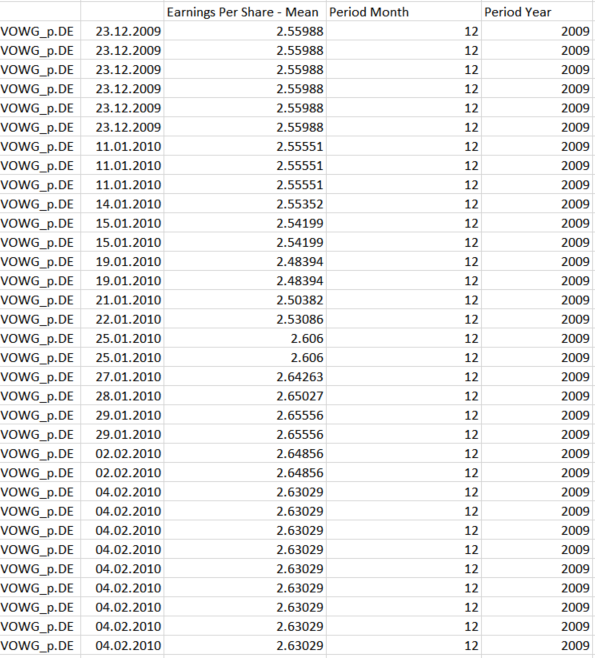
Now I try to replicate this using python and the Datastream Web Services API. I tried the following:
import DatastreamDSWS as dsws ds = dsws.Datastream(username='<USERNAME>', password='<PASSWORD>') data=ds.get_data(tickers='<VOWG_p.DE>',fields=['TR.EPSMean'], start='-10Y',kind=1)
Unfortunately, this returns simply "None" for the variable TR.EPSMean, Whats my mistake here?
Thank you very much for your help in advance!



