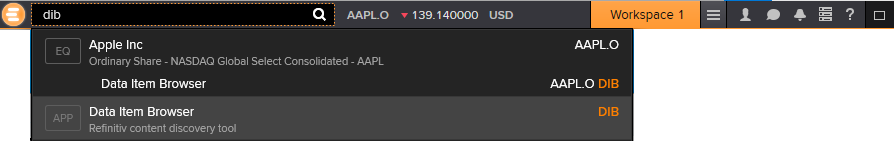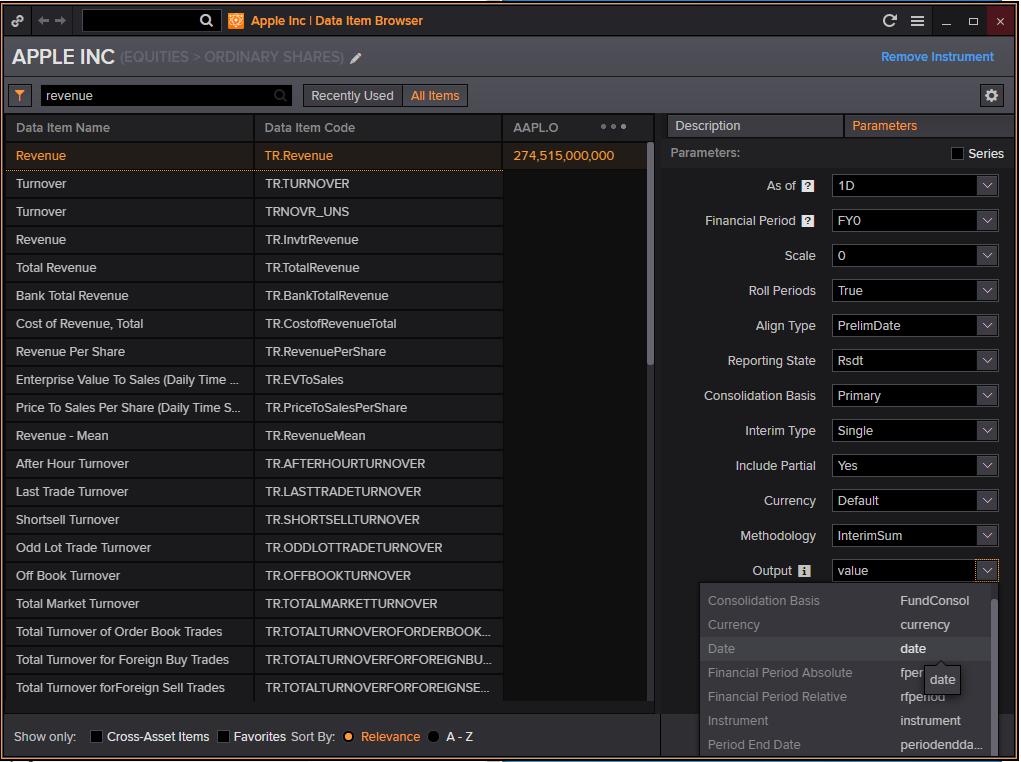Hello, I have two unrelated questions
1. I keep on getting the following error (see below). However, there is nothing bad with my requests. The error coms randomly. Sometimes I am able to run the request sometimes I am not. Does anyone know why
Error code 400 | Backend error. 400 Bad Request
2. I have a list of variable in my request. How do I get a unique date for each variable (e.g., fiscal-year end)? If I use XXX.date or XXX.calcdate I get some wrong item in some of the variables