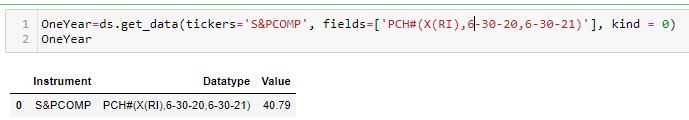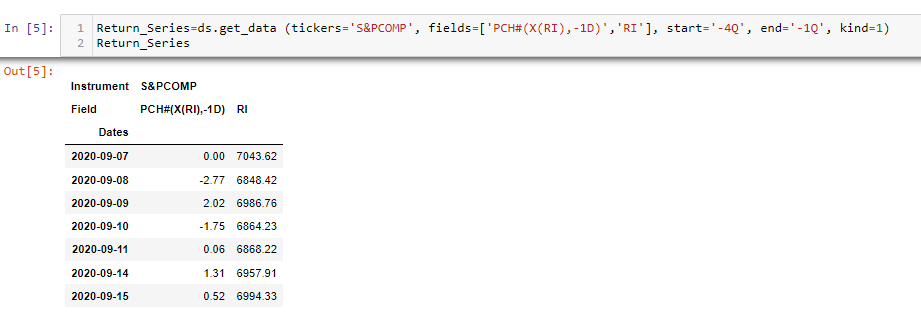Hi,
I'm new to datastream and have the below two python calls. The first calculates the return over the period in the field brackets and the second is a daily return series of S&P 500.
OneYear=ds.get_data(tickers=Ticker_list, fields=['PCH#(X(RI),6-30-20,6-30-21)'], kind = 0)
Return_Series=ds.get_data (tickers='S&PCOMP', fields=['PCH#(X(RI),-1D)','RI'], start='-4Q', end='-1Q', kind=1)
I have a couple questions.
1) I got some help from the helpdesk on these, but what is the difference between the two formats (other than the dates are within the field argument in the OneYear example) and under what circumstances would I use one option vs. the other?
2) Related to question 1), how can i specify a variable for the date argument in these examples (e.g., if i have an "end_date" variable? I tried entering that in the end field in the Return_Series example but it didn't seem to work.
3) Are there any training resources where I should check for these types of answers?
Thanks very much.