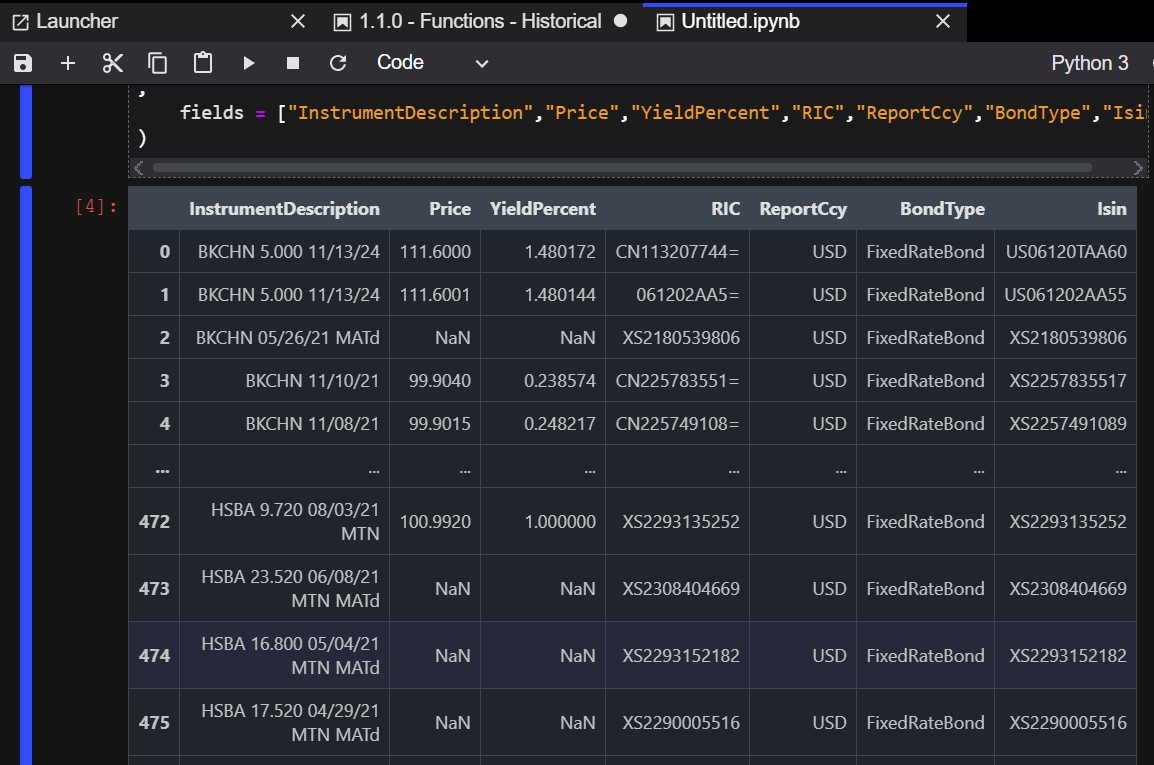I understand the rdp output is dataframe by default, but how do we display all output if it is showing head and tail only due to the size
e.g.
rdp.get_bond_analytics(
universe = ["US06120TAA60","US061202AA55","XS2180539806","XS2257835517","XS2257491089","XS2125922349"],
fields = ["InstrumentDescription","Price","YieldPercent","RIC","ReportCcy","BondType","Isin"]
)