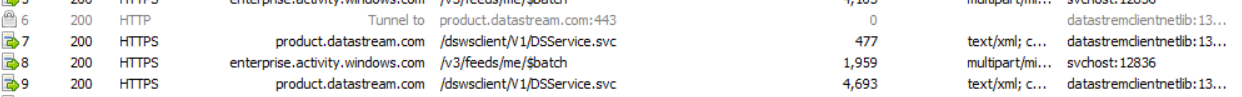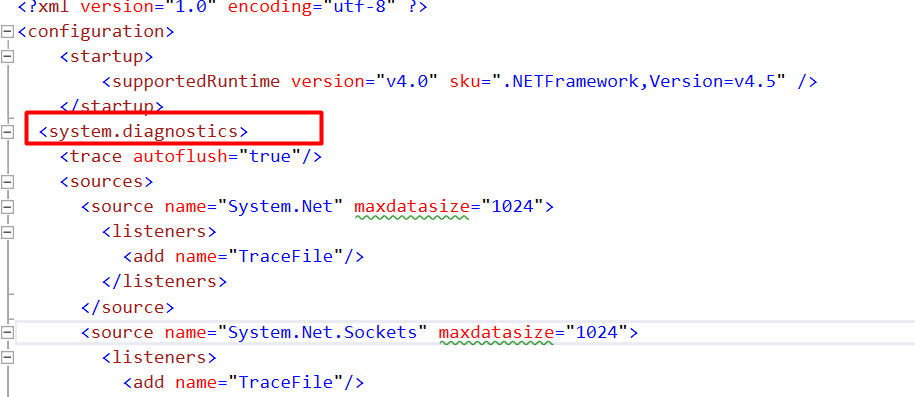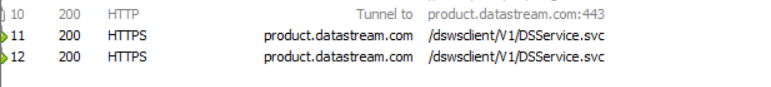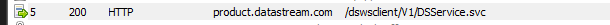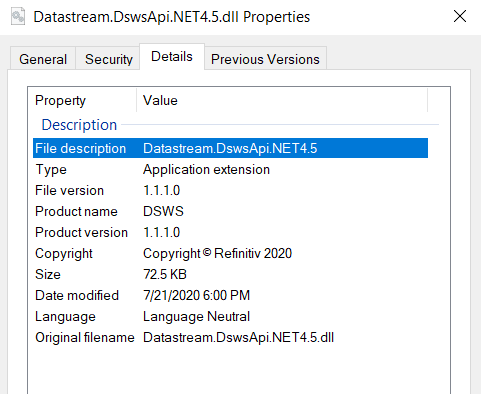I am using ThomsonReuters.DswsApi.NET4.5 dll to connect to data stream.
When I call DSClient.DataService.GetData method the dll internally uses “http://product.datastream.com/dswsclient/V1/DSService.svc”
We are getting firewall issues to using http endpoint and need to use https instead
Can you advise how I could ensure that datastream getData api call uses “https://product.datastream.com/DswsClient/V1/DSService.svc“
Is it possible to override?
Here is my code snippet
DSClient.Options.UserName = “”;
DSClient.Options.Password = “”;
DSClient.Init();
var datatype = "P";
var request = new DSDataRequest()
{
Instrument = new DSInstrument(identifier),
DataTypes = new DSDataTypes(datatype),
Date = new DSTimeSeriesDate(DSDateType.Literal("-2Y"), DSDateType.Literal(""), DSDateFrequency.Daily),
};
var response = DSClient.DataService.GetData(request);
double[] prices = response[datatype][identifier].GetValue<double[]>();