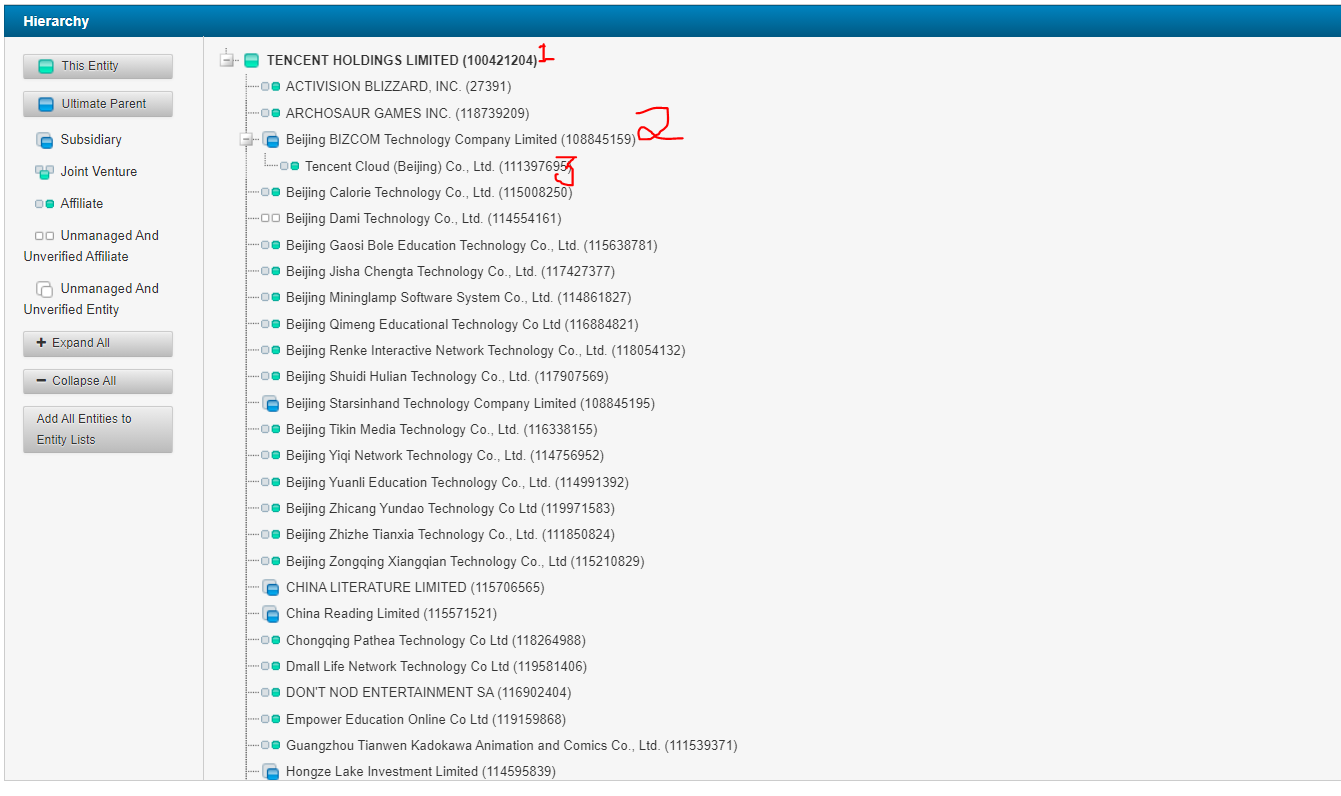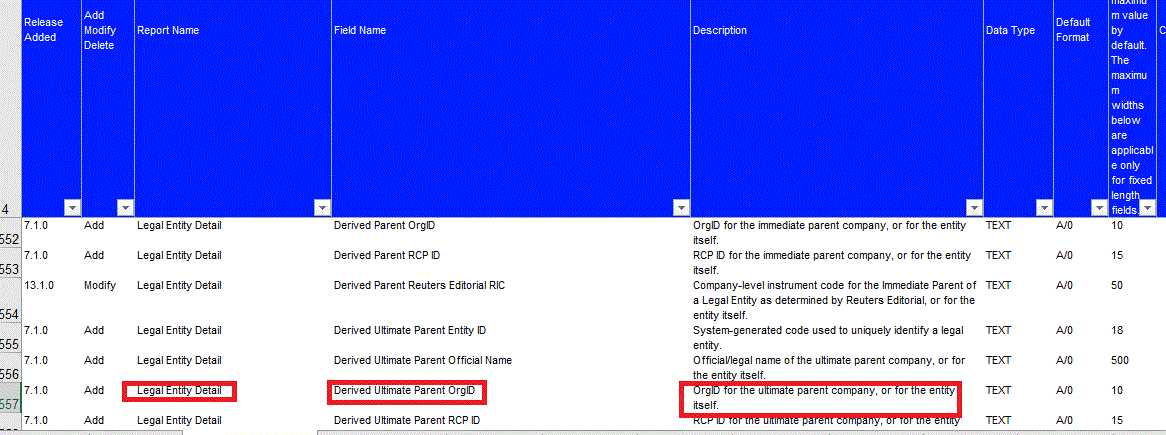I am able to get the data from API.
What is the meaning of below ids for a given company?
"Related OrgID" vs "Immediate Parent OrgID" vs "Derived Parent OrgID"
"Ultimate Parent OrgID" vs "Derived Ultimate Parent OrgID"
You can take the example from attached screenshot (markers : 1,2,3)
For building the hierarchy tree, we need 2 types of ID:
1. ultimate_parent : top node of the tree, which OrgID to be used here?
2. direct parent : immediate owner/parent of a given company/node which OrgID to be used here?
Any general example and one example based on the attached screenshot will help to understand: