Hello,
Application.Run "PLRefreshWorksheetEventHandler"
This line of code does not refresh Matrix Formula so my question is the following one : How do I recalculate/refresh reuters Matrix Formula with VBA ?
Matrix formula for exemple :
=FxCalcPeriod($P$4;S9;M9;"FROM:MMTRADE")
Kindly,Dorian


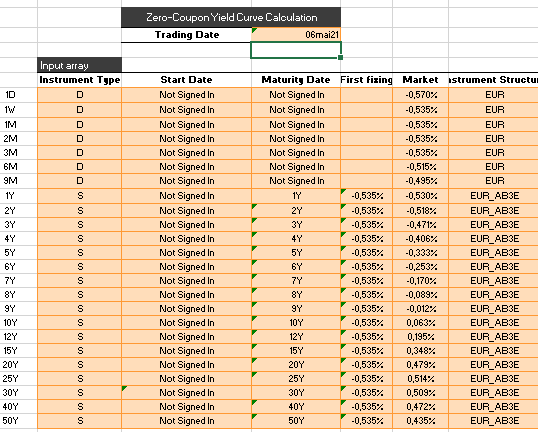
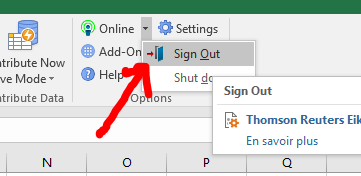
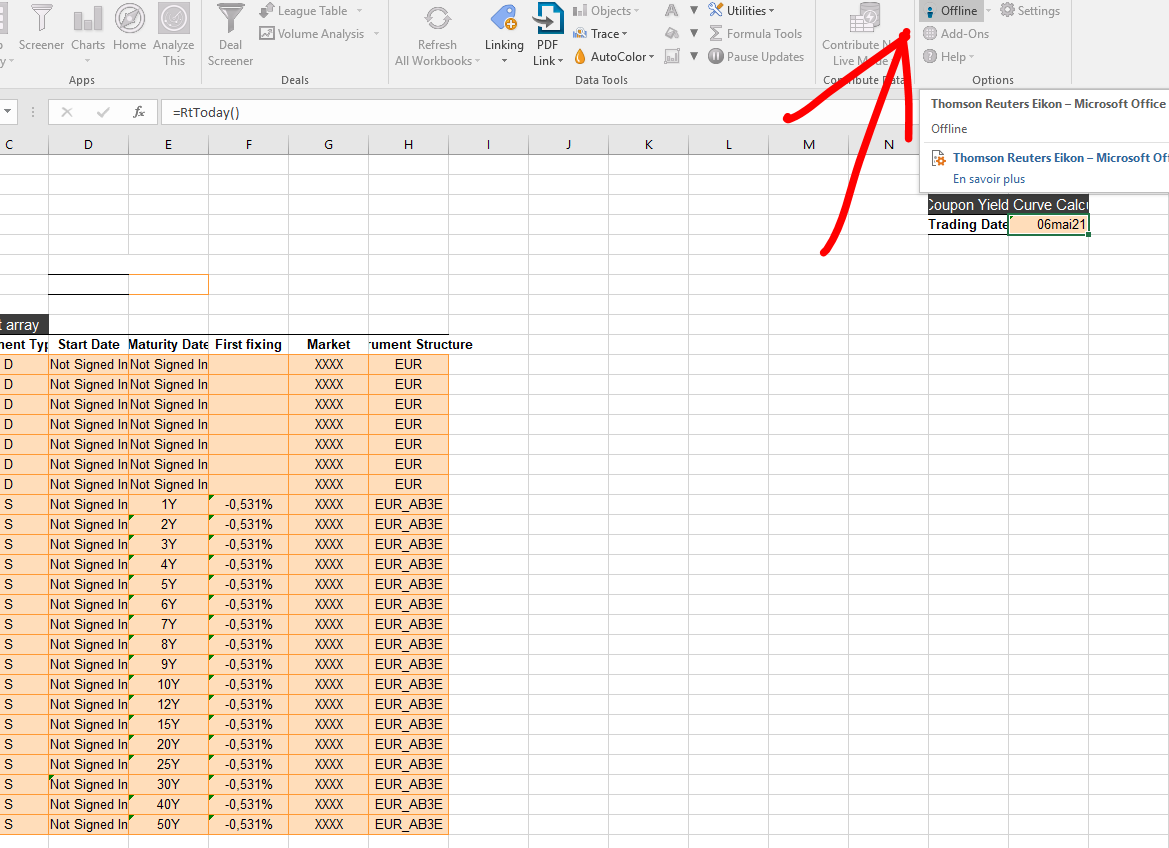 5 : Press F9 and "Not Signed" In will stay, do as step 3 and the "Not Signed in" will disappear and leave place to value ...
5 : Press F9 and "Not Signed" In will stay, do as step 3 and the "Not Signed in" will disappear and leave place to value ...
