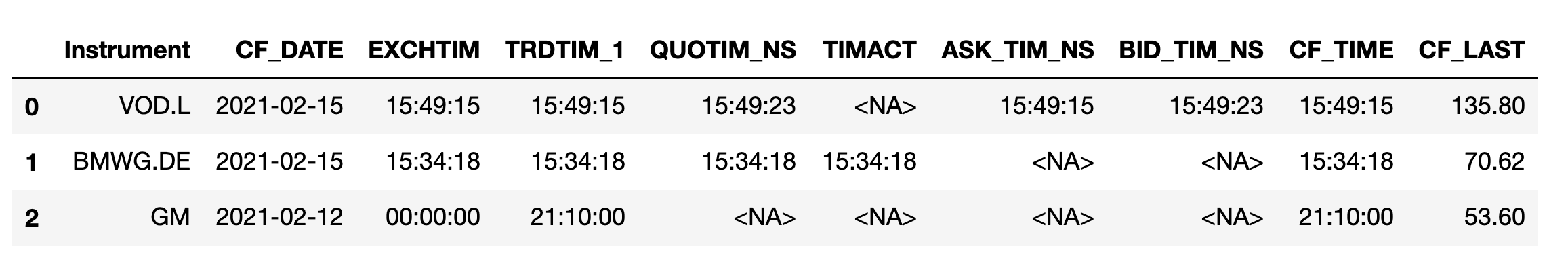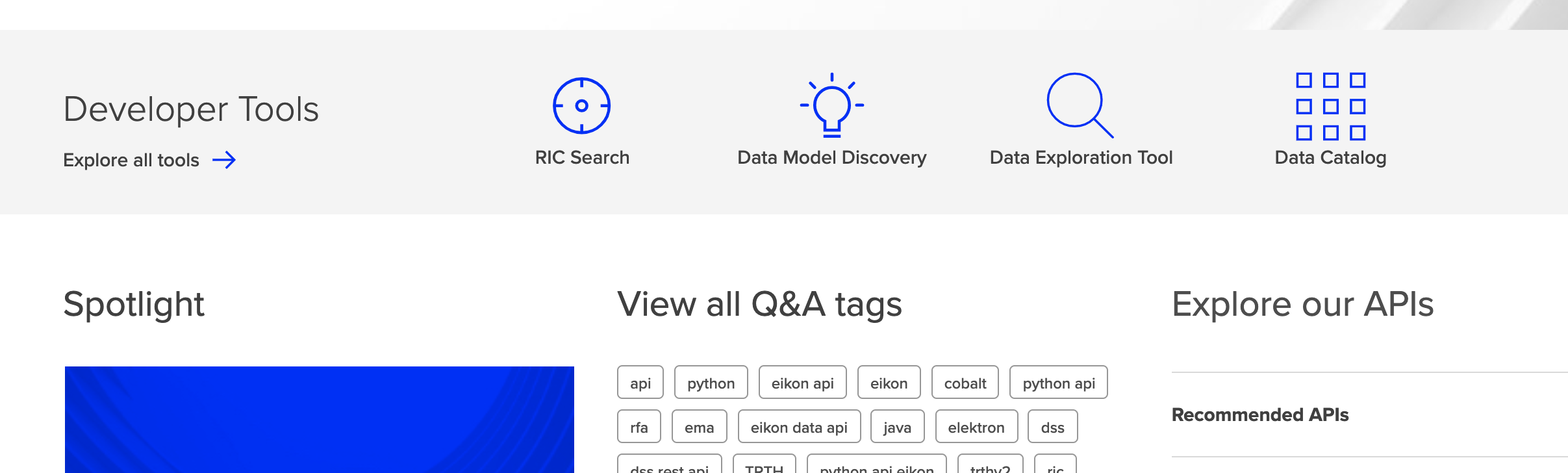I am using the following fields to extract the data:
EXCHTIM --exchange time TRDTIM_1 --time fo trade QUOTIM_NS --time of quote TIMACT -- time in ACT ASK_TIM_NS -- time of ASK quote BID_TIM_NS -- time of BID quote
Why EXCHTIM sometimes differs from TRDTIM_1,QUOTIM_NS ,ASK_TIM_NS ,BID_TIM_NS (sometimes in several hours)?
What is the TIMACT? Can I substitute TRDTIM_1 and QUOTIM_NS with it (taking into account time zone differences)?
Is QUOTIM_NS shows always the same time as ASK_TIM_NS and BID_TIM_NS for a specific quote?