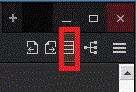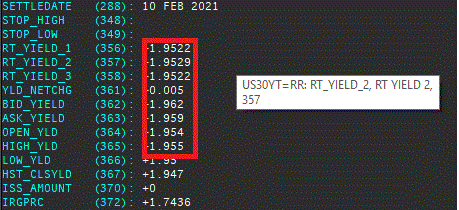Hi I have an Excel formula that retrieves historical yield data as following:
=@RHistory(B2,A5:B5,A3,,"SORT:DESC TSREPEAT:N",A6)
B2: CA13509PFA6=
A3: NBROWS:360 RTFEED:IDN INTERVAL:1D
A5: ASK_YIELD.TIMESTAMP
B5: ASK_YIELD.CLOSE
Is there any way to have 5 decimals instead of defaulted 3 decimals? Thanks for your help!