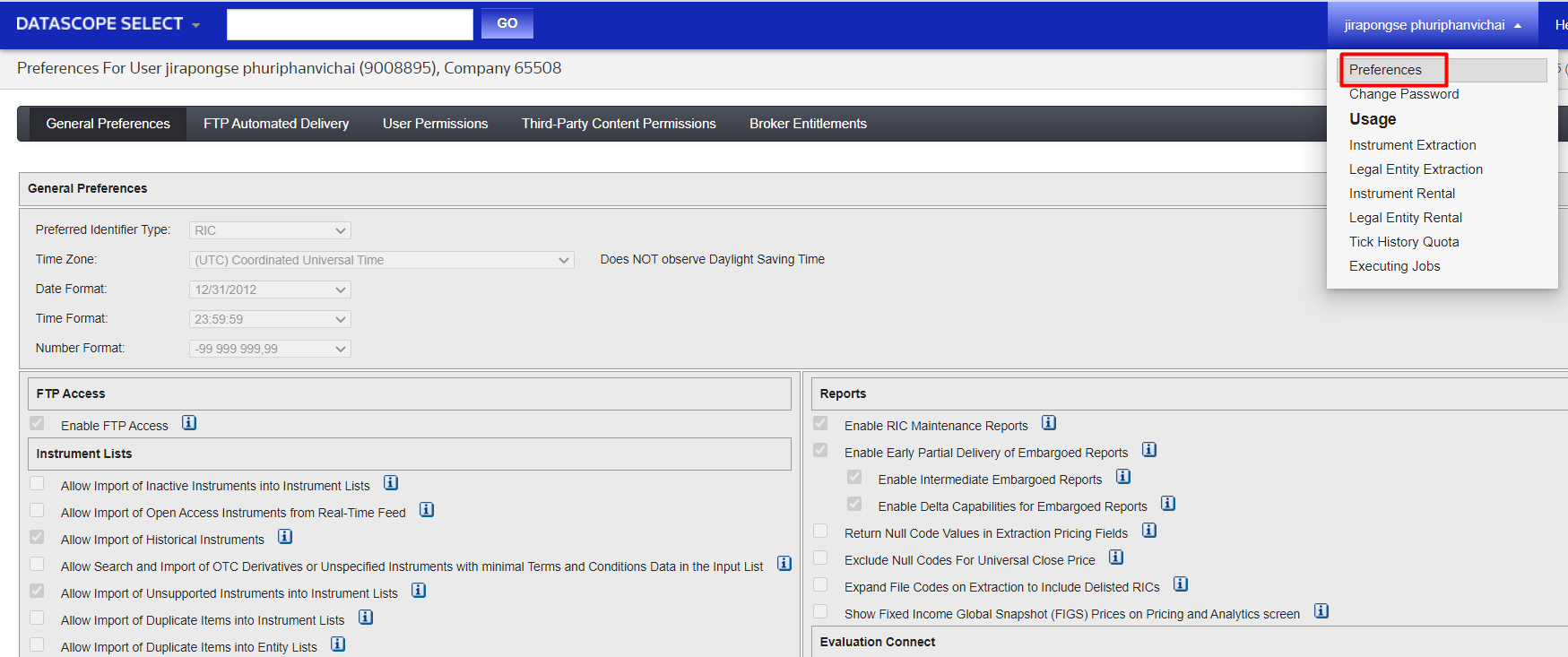I am trying to extract an instrument via REST API using the following request body:
{
"ExtractionRequest": {
"@odata.type": "#ThomsonReuters.Dss.Api.Extractions.ExtractionRequests.CompositeExtractionRequest",
"ContentFieldNames": [
"Instrument ID Type",
"Instrument ID",
"CUSIP",
"CIN Code",
"SEDOL",
"OCC Code",
"ISIN",
"Ticker",
"RIC",
"Security Description",
"Currency Code Scaled",
"Country of Issuance",
"Domicile",
"Asset Type",
"Asset Type Description",
"Asset SubType",
"Asset SubType Description",
"Organizational SubType Code",
"Organizational SubType Description",
"Refinitiv Classification Scheme",
"Refinitiv Classification Scheme Description",
"Structured Security Flag",
"Market Capitalization",
"Issue Date",
"Maturity Date",
"Coupon Rate",
"Next Pay Date",
"Coupon Frequency",
"Coupon Frequency Description",
"Callable Flag",
"Next Call Date",
"Next Call Price",
"Accrual Date",
"Annualized Dividend Adjusted Gross Amount",
"Day Count Code Description",
"Underlying CUSIP",
"Dividend 1 Ex Date",
"Dividend 1 Record Date",
"Exchange Description",
"Exchange Code",
"Put Call Flag",
"Dividend Yield",
"Trading Status"
],
"IdentifierList": {
"@odata.type": "#ThomsonReuters.Dss.Api.Extractions.ExtractionRequests.InstrumentIdentifierList",
"InstrumentIdentifiers": [
{
"Identifier": "99QAUBI8I",
"IdentifierType": "Cusip"
}
],
"ValidationOptions": null,
"UseUserPreferencesForValidationOptions": true
}
}
}
However the response shows me a different CUSIP code:
{
"@odata.context": "https://hosted.datascopeapi.reuters.com/RestApi/v1/$metadata#ThomsonReuters.Dss.Api.Extractions.ExtractionRequests.ExtractionResult",
"Contents": [
{
"IdentifierType": "Cusip",
"Identifier": "99QAUBI89",
"Error": "Not found"
}
],
"Notes": [
"All identifiers were invalid. No extraction performed."
]
}
The last character in my original CUSIP is "I" but the CUSIP in the response is "9". Any idea why this happens? Thanks!