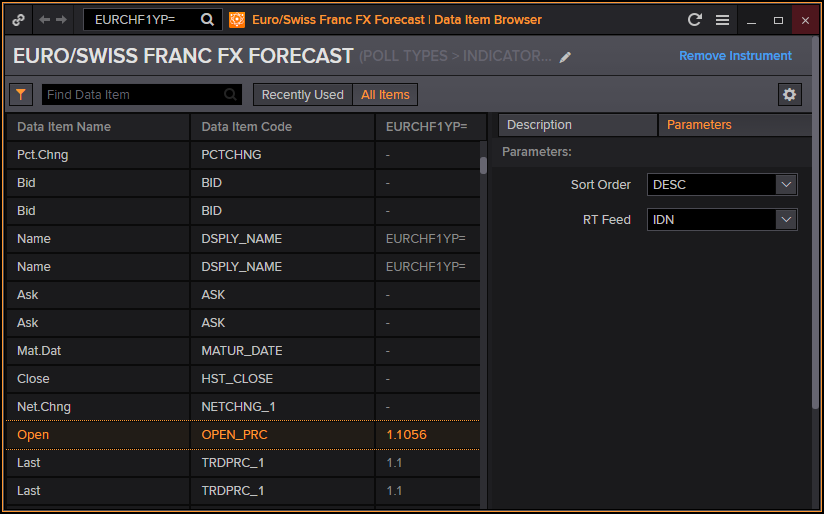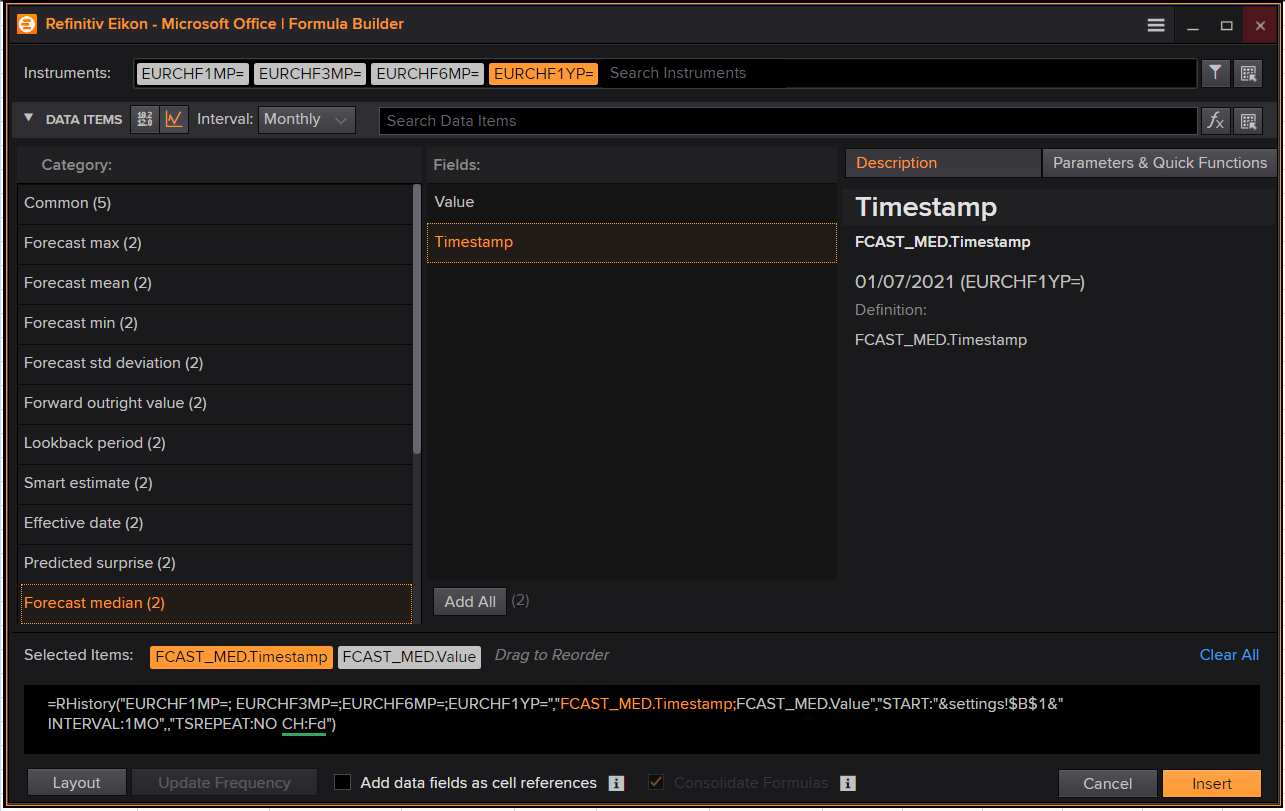Hi,
I am using R eikonapir to download data. I can access the data using Excel so I am convinced that the chosen fields and rics are correct. However, get_timeseries() returns a data.frame with NA's only. This is my code:
get_timeseries( rics = list( "EURCHF1YP=" ),
fields = list( "FCAST_MED.Timestamp",
"FCAST_MED.Value" ),
start_date = "2018-03-01T14:00:00",
end_date = "2021-06-30T15:00:00",
interval = "quarterly" )
And this the result:
FCAST_MED.Timestamp FCAST_MED.Value NA 1 NA NA EURCHF1YP= 2 NA NA EURCHF1YP= 3 NA NA EURCHF1YP= 4 NA NA EURCHF1YP= 5 NA NA EURCHF1YP= 6 NA NA EURCHF1YP= 7 NA NA EURCHF1YP= 8 NA NA EURCHF1YP= 9 NA NA EURCHF1YP= 10 NA NA EURCHF1YP= 11 NA NA EURCHF1YP= 12 NA NA EURCHF1YP=
When I use list( "*" ) for the fields argument, the function returns values.
Any help would be highly appreciated!