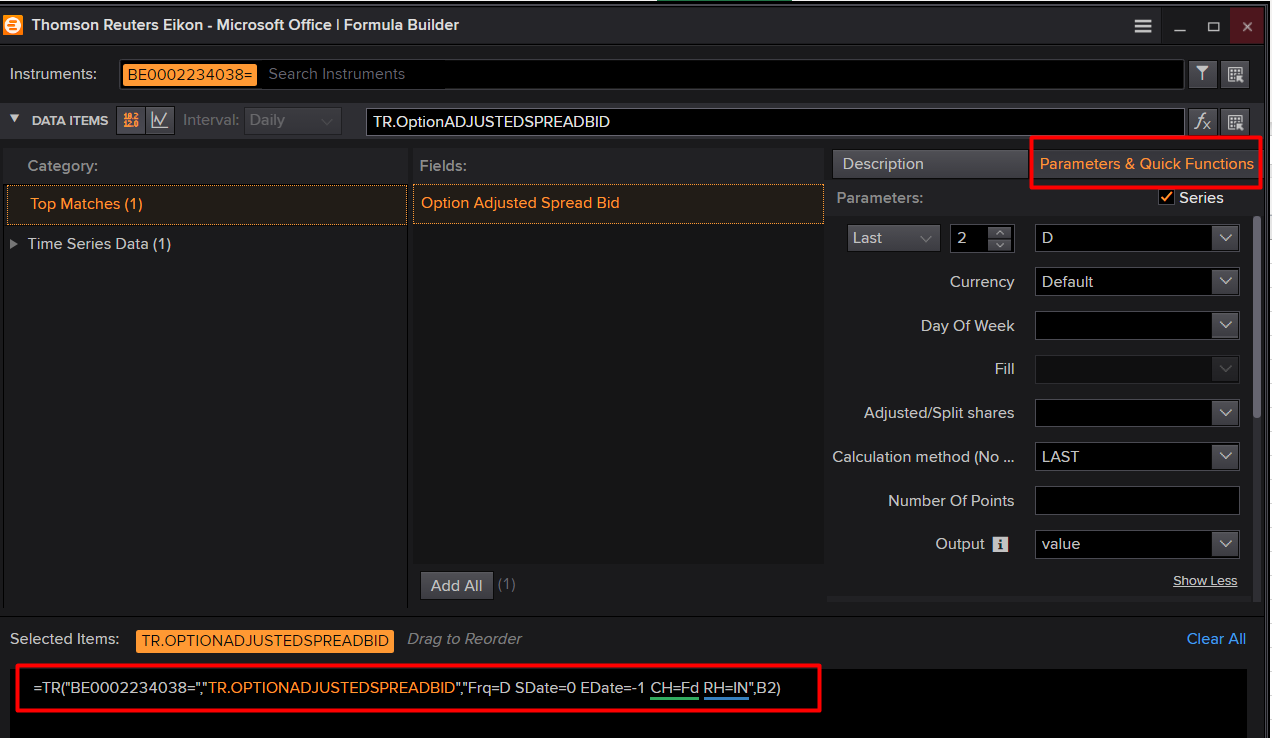hi ,
I'm using eikonapir package and function get_timeseries
it works perfect with equity (RIC) until I want to fetch bond data such as OAS or close.
for example
get_timeseries("BE0002234038",list("*"),"2019-07-04T00:00:00","2019-10-24T00:00:00","daily")
or
get_timeseries("BE0002234038",list("OAS.Timestamp;OAS.Value"),"2019-07-04T00:00:00","2019-10-24T00:00:00","daily")
gives no result.
Is this an identifier issue?
=RHistory("BE0002234038"&"=","OAS.Timestamp;OAS.Value","INTERVAL:1D",,"TSREPEAT:NO CH:Fd","time") works
Thanks for help and don't hesitate if you need more information


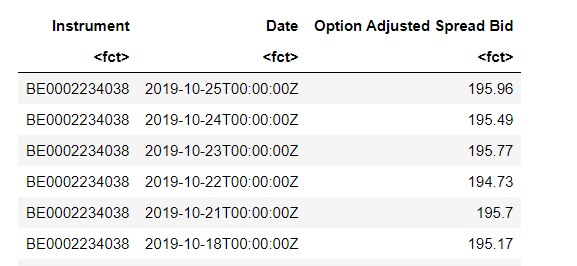 To find other fields, you can use Data Item Browser or Eikon Excel Formula Builder. Please find fields that can be used with the =TR function.
To find other fields, you can use Data Item Browser or Eikon Excel Formula Builder. Please find fields that can be used with the =TR function.