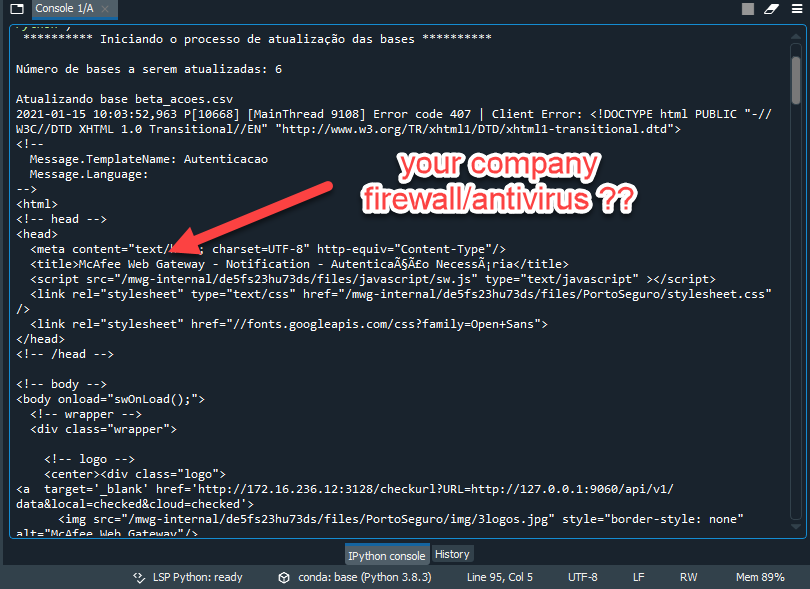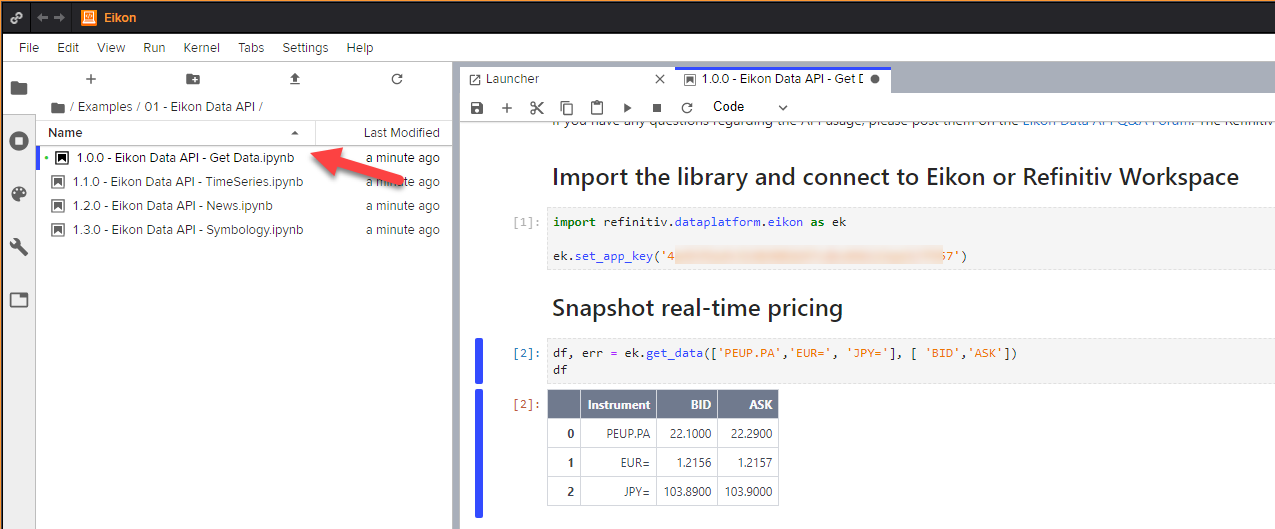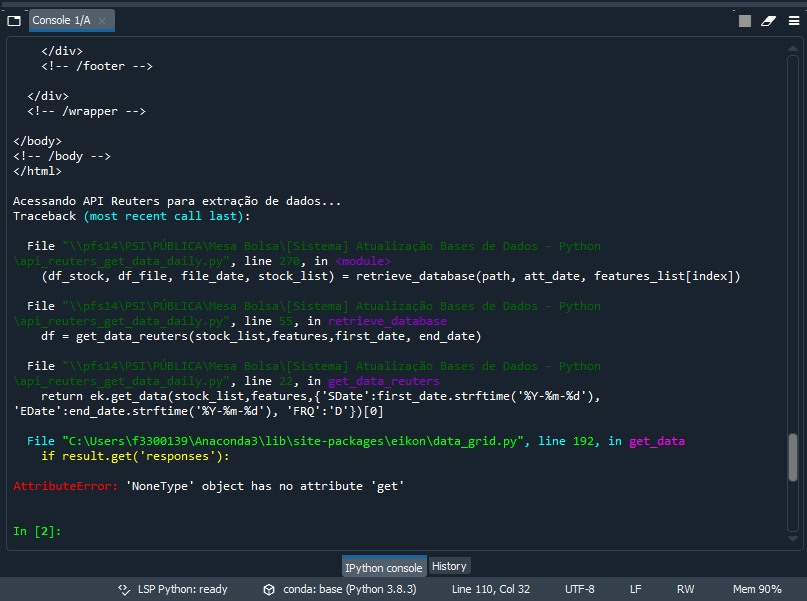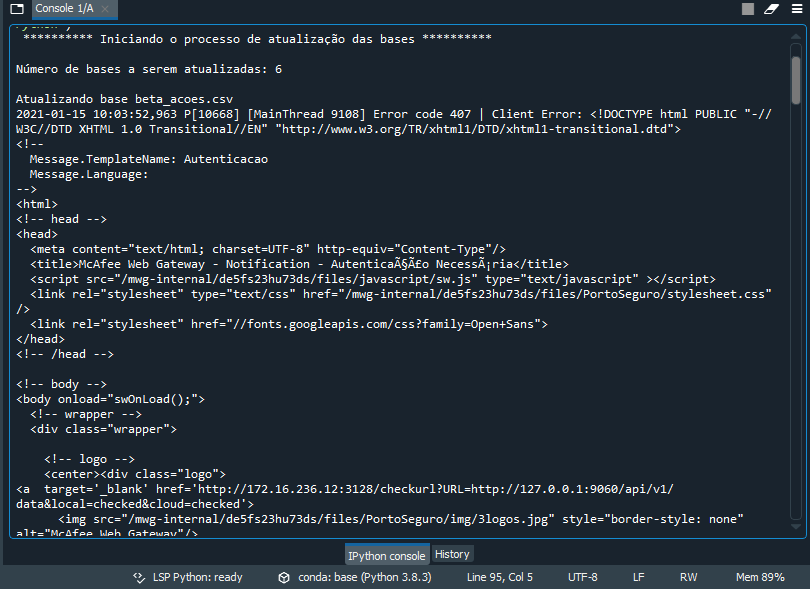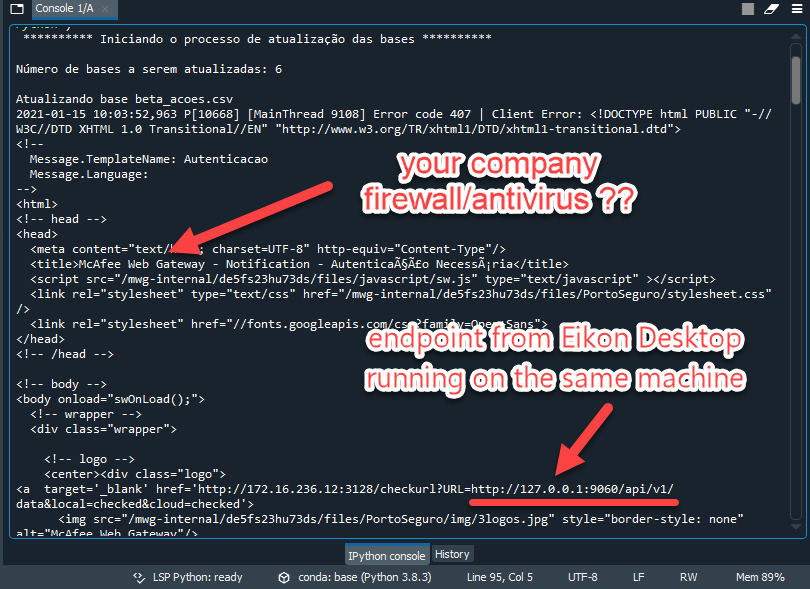Hi,
I am trying to play the python code, however there is an error in the app key.
File "C:\Users\f3300139\Anaconda3\lib\site-packages\eikon\data_grid.py", line 192, in get_data
if result.get('responses'):
AttributeError: 'NoneType' object has no attribute 'get'
The eikon version is ==1.1.8
The nest -aysncio ==1.3.3
Im sure the app key is valid, i was using it last week.. please, could you help me?