I have a client trying to execute EMA Java runconsumer450 code in Linux application server. They are getting the following response when entering machine id, password, client id and itemname in command line.
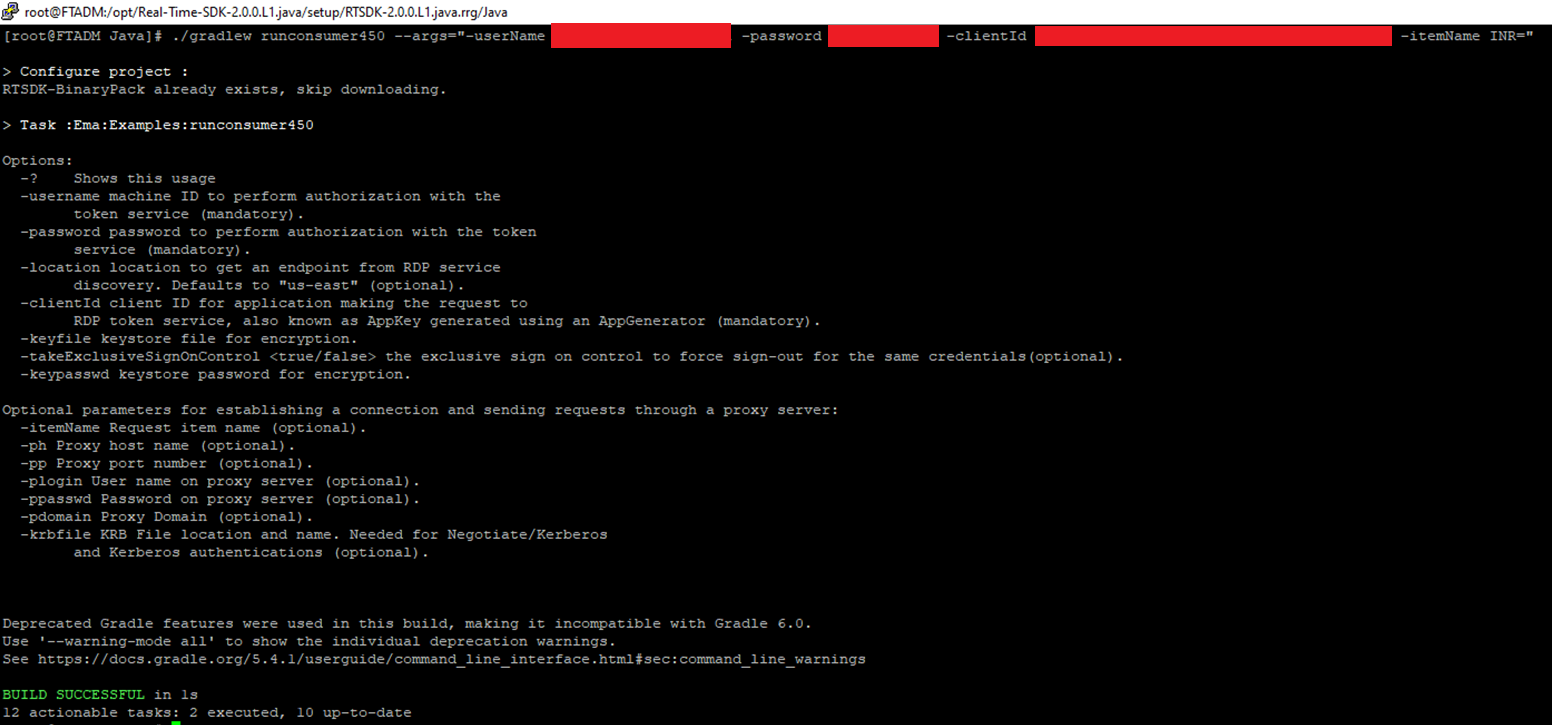
I tried to run the same command in my AWS EC2 environment and I am able to execute. Could this be due to service name (ELEKTRON_DD)? or, probably some other issue?



