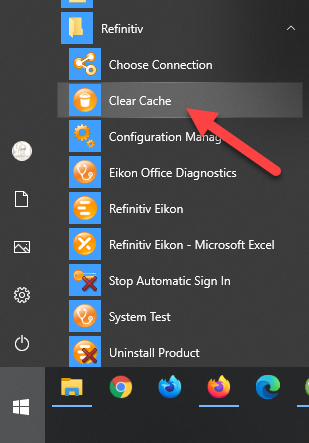Hi,
Since yesterday, I'm unable to use the python API to pull data on my window desktop, while terminal itself appears to be functioning ok. Here's the example:
>>> import refinitiv.dataplatform.eikon as ek
>>> ek.set_app_key('XXXXXXXXXXXXXXXXXXXX')
>>> ek.get_timeseries(['VOD.L', 'GOOG.O'])
2020-10-27 07:54:02,668 - Session session - Thread 980 | MainThread
Error code 500 | Server Error: Internal Server Error - {"code":500,"message":"connect ECONNREFUSED 159.220.1.19:443","statusMessage":"Internal Server Error"}
Traceback (most recent call last):
File "<stdin>", line 1, in <module>
File "C:\Users\glswinprod\Miniconda3\envs\refinitiv\lib\site-packages\refinitiv\dataplatform\legacy\time_series.py", line 174, in get_timeseries
response = refinitiv.dataplatform.legacy.json_requests.send_json_request(TimeSeries_UDF_endpoint, payload, debug=debug)
File "C:\Users\glswinprod\Miniconda3\envs\refinitiv\lib\site-packages\refinitiv\dataplatform\legacy\json_requests.py", line 129, in send_json_request
raise_for_status(response)
File "C:\Users\glswinprod\Miniconda3\envs\refinitiv\lib\site-packages\refinitiv\dataplatform\legacy\json_requests.py", line 258, in raise_for_status
raise RDPError(response.status_code, error_msg)
refinitiv.dataplatform.errors.RDPError: Error code 500 | Server Error: Internal Server Error - {"code":500,"message":"connect ECONNREFUSED 159.220.1.19:443","statusMessage":"Internal Server Error"}