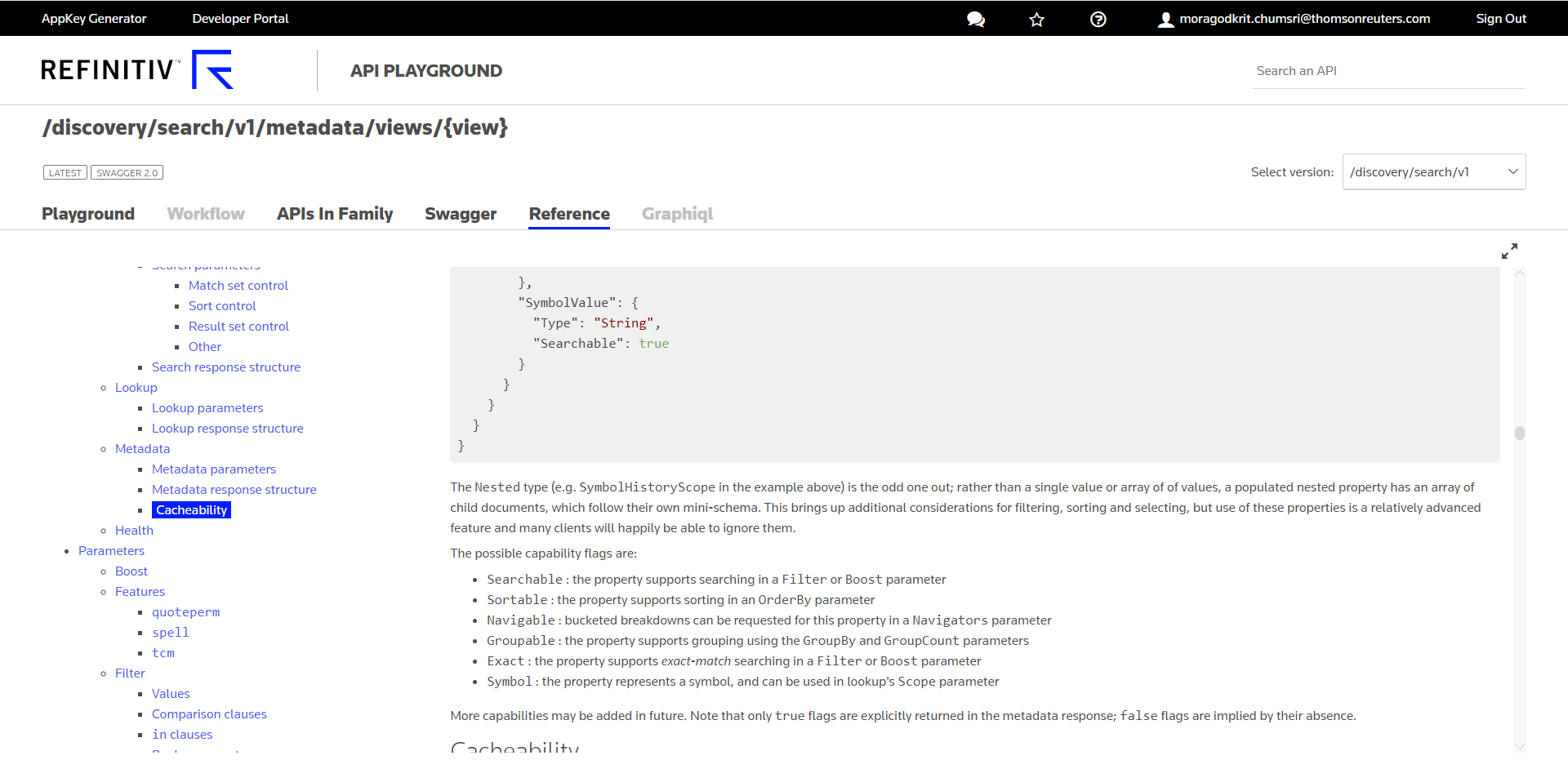For example when I request a property of the quotes view:
Search.Definition(Search.View.Quotes).Filter(<some filter>).Select("AssetCategory")
I get results like "ORD" or "EIF"
Is there a way too lookup possible values (and what they mean) for this specific property, or other properties in general?
I tried the meta data lookup for views but could not see a way to request information for the properties themselves.