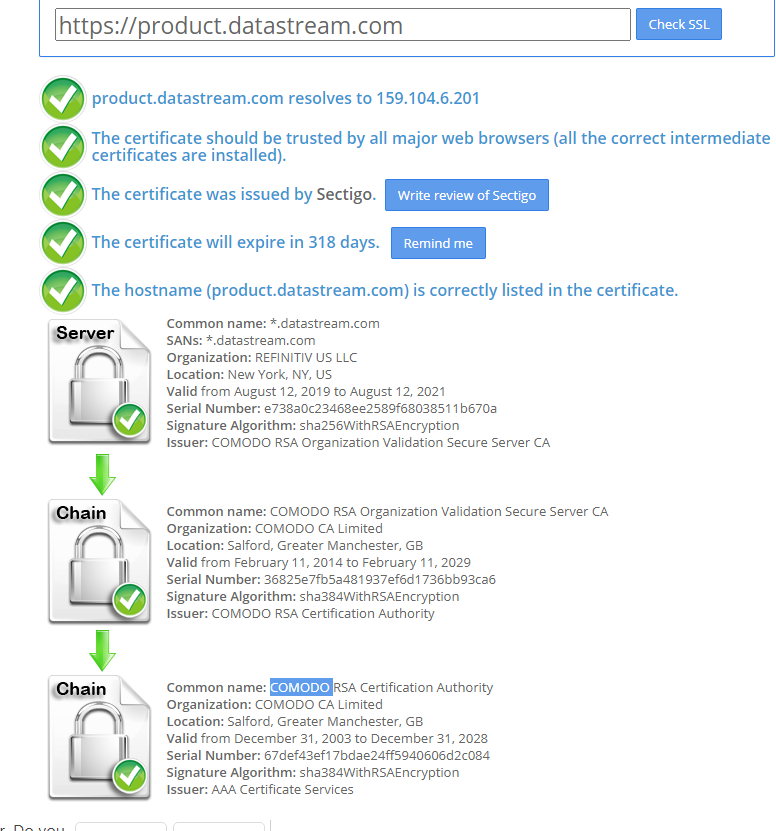Hi All,
I am trying to pull data from DSWS using python. However even after providing username, password, and proxy details, I'm receiving this error. In the documentation it is mentioned that I should be doing something like this:
Please find the SSL certificate path on your local machine and provide the same in the code as shown below:
import DatastreamDSWS as dsws
ds = dsws.Datastream(username='XXXXXXX', password='XXXXXXX', sslCer='path\certfile', proxy='XXXXXXX:XXX')
However, I am unbale to figure out which certificate is needed exactly for the sslCer parameter and how to find its path on my local machine? Pls help, thank you