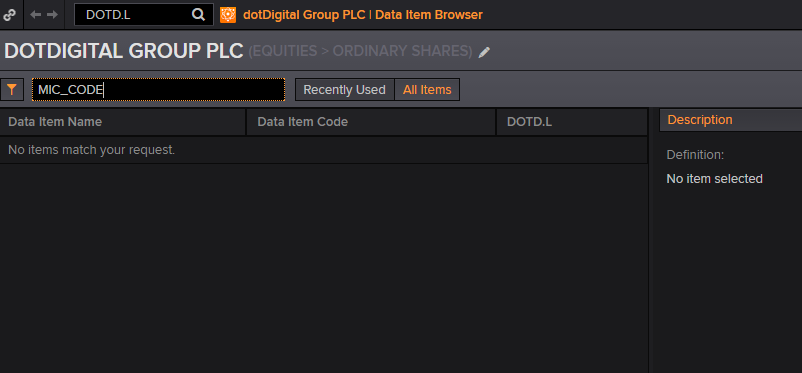I'm trying to get the rics of just the companies listed on the AIM section of the LSE using the Eikon data api.
To get the rics of all the companies listed on the LSE I could do something like:
ek.get_data('SCREEN(U(IN(Equity(active,public,primary))), IN(TR.ExchangeMarketIdCode,"XLON"))','TR.RIC')
where I've used the LSE MIC "XLON" for the exchangemarketIdCode.
(I copied this example straight from https://community.developers.refinitiv.com/questions/29855/retrieve-the-complete-list-of-rics-of-an-exchange.html)
How do I filter out non-AIM companies? Is there any documentation for SCREEN anywhere? It seems like a very powerful tool but there's nothing about it on the documentation page https://docs-developers.refinitiv.com/1595933859823/14684/book/en/eikon/index.html#get_data