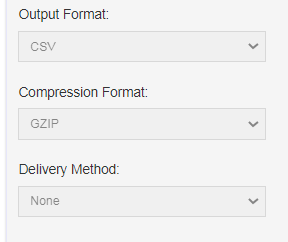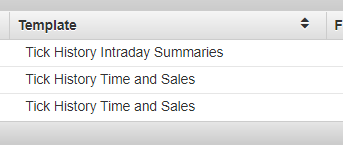- Home
- Anonymous
- Sign in
- Create
- Post an idea
- Create an article
- Spaces
- Alpha
- App Studio
- Block Chain
- Bot Platform
- Connected Risk APIs
- DSS
- Data Fusion
- Data Model Discovery
- Datastream
- Eikon COM
- Eikon Data APIs
- Electronic Trading
- Elektron
- Intelligent Tagging
- Legal One
- Messenger Bot
- Messenger Side by Side
- ONESOURCE
- Open Calais
- Open PermID
- Org ID
- PAM
- ProView
- ProView Internal
- Product Insight
- Project Tracking
- RDMS
- Refinitiv Data Platform
- Rose's Space
- Screening
- Side by Side Integration API
- TR Knowledge Graph
- TREP APIs
- TREP Infrastructure
- TRKD
- TRTH
- Thomson One Smart
- Transactions
- Velocity Analytics
- Wealth Management Web Services
- Workspace SDK
- World-Check Data File
- 中文论坛
- Explore
- Tags
- Questions
- Ideas
- Articles
- Users
- Badges
For a deeper look into our DataScope Select SOAP API, look into:
Overview | Quickstart | Documentation | Downloads | Tutorials
question
Can i download extracted reports from DSS server through ftp?

1 Answer
You can download extracted reports of DataScope Select report templates through FTP.
The URL using the public Internet:
ftp://hosted.datascope.reuters.com
sftp://hosted.datascope.reuters.com
Enter your DataScope Select user ID, prefixed with an “r”. For example, if your user ID is 1234, your username for an ftp connection would be r1234. The password is the same as your DSS password.
The extracted reports are in the "reports" folder.
For more information, please see the DataScope Select FTP User Guide document.

Hi @veerapath.rungruengrayubkul,
Thanks for you reply, I connected to DSS ftp but not able to see the extracted reports under /reports/ directory. The file are visible on DSS web with <file_name>.csv.gz extension but not able to see under /reports/ directory at DSS ftp host.
The extracted report for TickHistory Report Templates is not available on FTP server. It supports only DSS Report Templates.
The templates are all TickHistory Report template. Below is the reference from the TRTH GUI User Guide document.
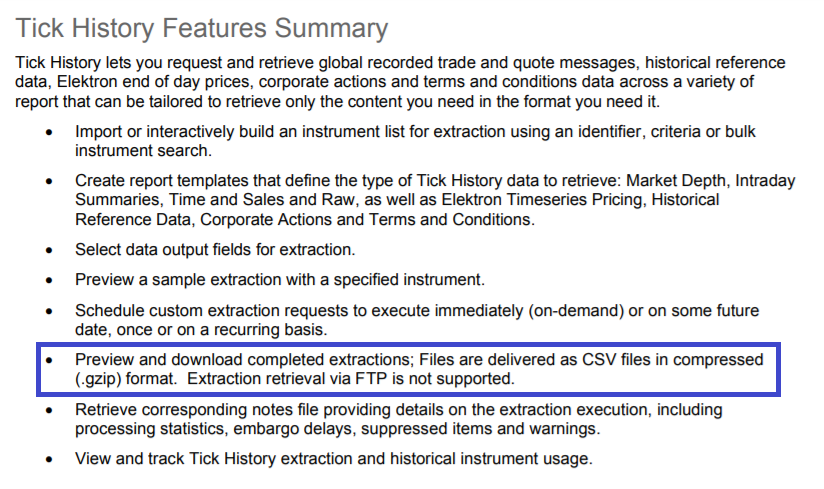
@veerapath.rungruengrayubkul thanks for your response, can i retrieve TickHistory Report template files through automated ftp delivery or that is not possible either?
The automated FTP delivery is not support for TRTH report template as well. On GUI, the Delivery Method cannot be selected.