Hi Refinitiv Support,
How do I get the Implied Vol data for APPL, GOOGL and AMZN using DataScope Select. Both from the UI and API?
Regards.
For a deeper look into our DataScope Select SOAP API, look into:
Overview | Quickstart | Documentation | Downloads | Tutorials
Hi Refinitiv Support,
How do I get the Implied Vol data for APPL, GOOGL and AMZN using DataScope Select. Both from the UI and API?
Regards.

First, you need to find the report templates that contain the Implied Vol data. You can look at the DATASCOPE SELECT DATA CONTENT GUIDE. From the guide, the Implied Volatility is available in the Intraday Pricing report template.
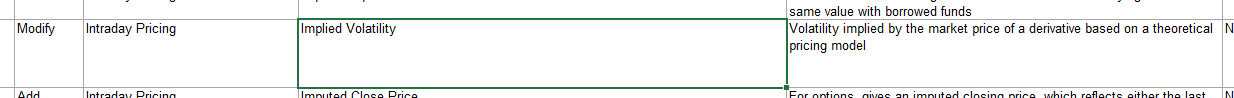
Therefore, you can extract the Implied Volatility from the Intraday Pricing report template.
Next, RICs for GOOGLE, APPL, and AMZN are GOOGL.O, AAPL.O, and AMZN.O, respectively.
For the DSS REST API, you can refer to the REST API Tutorial 3: On Demand intraday extraction, embargo to extract data from the Intraday Pricing report template.
The request looks like:
{
"ExtractionRequest": {
"@odata.type": "#ThomsonReuters.Dss.Api.Extractions.ExtractionRequests.IntradayPricingExtractionRequest",
"ContentFieldNames": [
"RIC",
"Implied Volatility"
],
"IdentifierList": {
"@odata.type": "#ThomsonReuters.Dss.Api.Extractions.ExtractionRequests.InstrumentIdentifierList",
"InstrumentIdentifiers": [
{ "Identifier": "AMZN.O", "IdentifierType": "Ric" },
{ "Identifier": "GOOGL.O", "IdentifierType": "Ric" },
{ "Identifier": "AAPL.O", "IdentifierType": "Ric" }
]
},
"Condition": { }
}
}
The output is:
{
"@odata.context": "https://hosted.datascopeapi.reuters.com/RestApi/v1/$metadata#ThomsonReuters.Dss.Api.Extractions.ExtractionRequests.ExtractionResult",
"Contents": [
{
"IdentifierType": "Ric",
"Identifier": "AMZN.O",
"RIC": "AMZN.O",
"Implied Volatility": 0.2349
},
{
"IdentifierType": "Ric",
"Identifier": "GOOGL.O",
"RIC": "GOOGL.O",
"Implied Volatility": 0.2487
},
{
"IdentifierType": "Ric",
"Identifier": "AAPL.O",
"RIC": "AAPL.O",
"Implied Volatility": 0.2623
}
],
"Notes": [
...
]
}
For the DSS GUI, first, you need to create an instrument list which contains GOOGL.O, AAPL.O, and AMZN.O. Then, create a new report template for the Intraday Pricing report template which contains the Implied Volatility field. Next, create a schedule extraction with the created instrument list and report template to extract the data. Finally, after the extraction is completed, you can view the data. For more information, please refer to the DATASCOPE SELECT GUI USER GUIDE.

Thanks @jirapongse.phuriphanvichai. I will check and get back.
if I want the entire surface, how can I get this?
I mean fields" Expirations, Strike (CALL), Strike (PUT), Implied Vol.
Regards,
josa
Hi @jirapongse.phuriphanvichai,
Thanks for the info. I followed the instruction and am geting 400 Error. The error message is "Bad Request - Invalid Hostname". Any idea what the issue is?
My url is: https://hosted.datascopeapi.reuters.com/RestApi/v1/Extractions/ExtractWithNotes and Method is "POST".
Regards,
josa

Basically, I would like example of how I can get the values for each of the fields. See below. NOTE that the values for each fields are arrays. That means for each RIC and close date, there are various values for Expirations and the corresponding PUT and CAL strikes.
Fields for all expirations, strikes, CALLs and PUTs: Close, Volume, Open Int, DateTime (last trade), implied Volatility Close(if available) ========================= Ticker: AAPL.O, Apple Inc Close Date: Expirations: Strikes (CALL): Strikes (PUT): Ticker: AAPL.O, Apple Inc Close Date: Expirations: Strikes (CALL): Strikes (PUT): Ticker: GOOG.O, Alphabet Close Date: Expirations: Strikes (CALL): Strikes (PUT): Ticker: GOOG.O, Alphabet Close Date: Expirations: Strikes (CALL): Strikes (PUT): Ticker: AMZN.O, Amazon Close Date: Expirations: Strikes (CALL): Strikes (PUT): Ticker: AMZN.O, Amazon Close Date: Expirations: Strikes (CALL): Strikes (PUT): ========================
Regards,
josa

Please directly contact the DataScope Select support via MyRefinitiv to find report templates and fields that can be used to retrieve the required data.
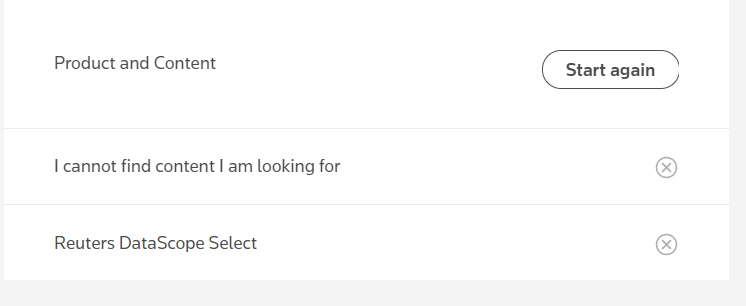
After knowing report templates and fields, you can refer to the DSS REST API examples available in the download section. We have .NET, Java, and Python examples.
