Hello,
I am trying to connect to the Refinitiv platform and receive volatility data, but I always get the same error "Failed to get access token 400".
I'm having the same error trying the example of the "Quickstart guide for Refinitive Data Platform"
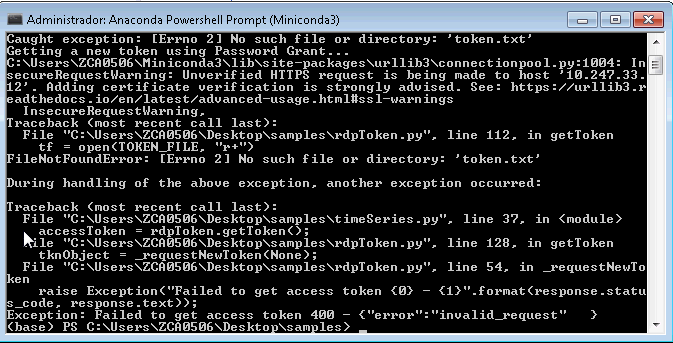
I have verified that the user, password and application ID are correct.
Can you help me?
Thanks you.


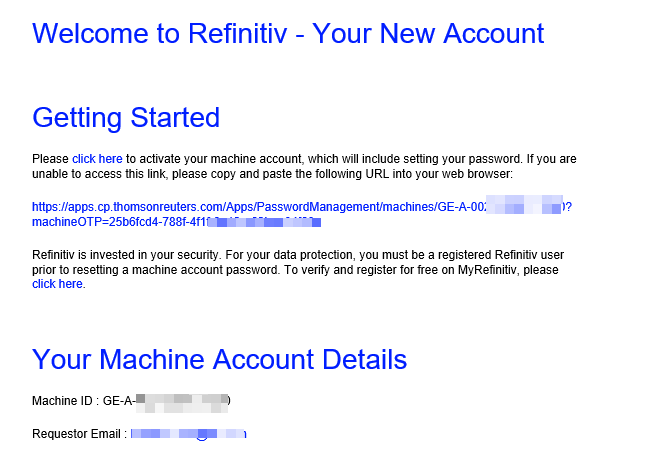
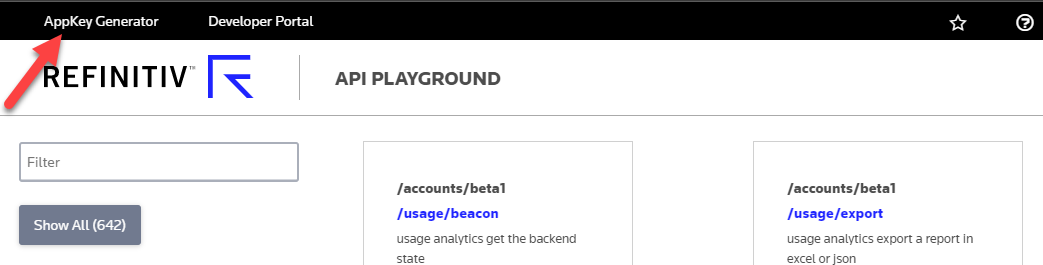 When you Create your AppKey ensure you tick the EDP API checkbox
When you Create your AppKey ensure you tick the EDP API checkbox
