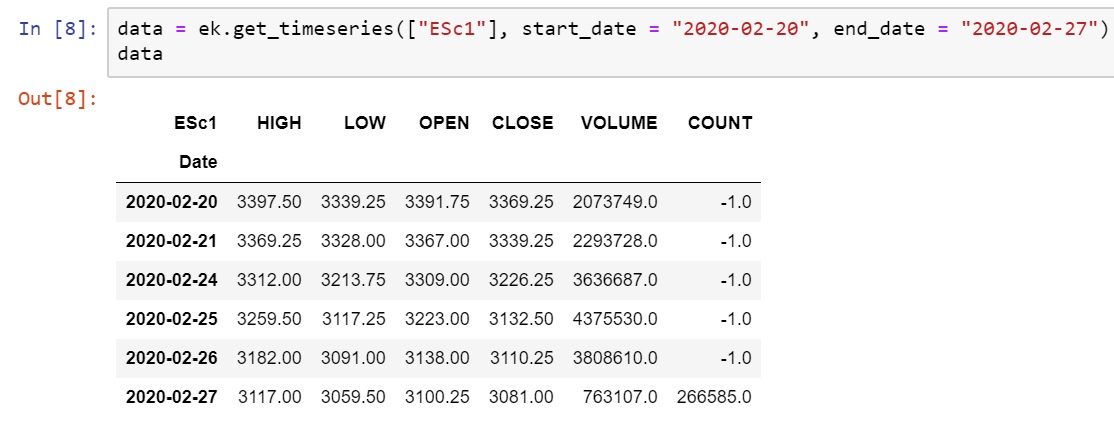I am trying to look at the EMINI S&P. I can find it in "https://emea1.apps.cp.thomsonreuters.com/web/Explorer/Default.aspx?s=EScv1&st=RIC"
as ESc1 or ESc2. But how does this translate to a RIC code?
I would like to retrieve data for it using python code such as:
mydata = ek.get_timeseries([tickersymbol], fields=['OPEN', 'CLOSE', 'HIGH', 'LOW', 'VOLUME','TR.FundSFFactor'],
start_date=startdate, end_date=enddate)
Where 'ticker symbol' = de RIC code for the Emini S&P500 future.