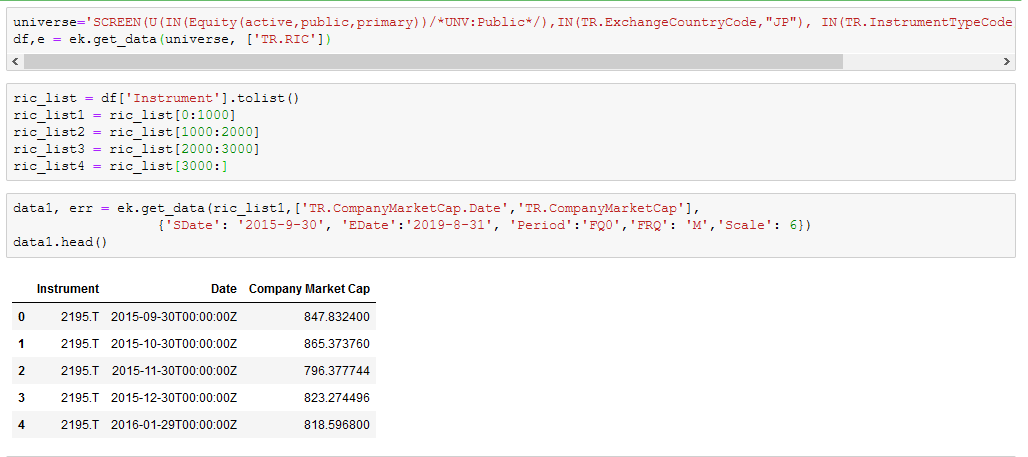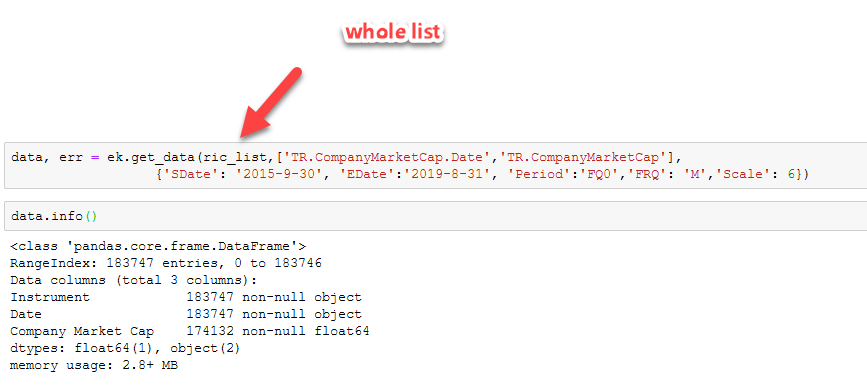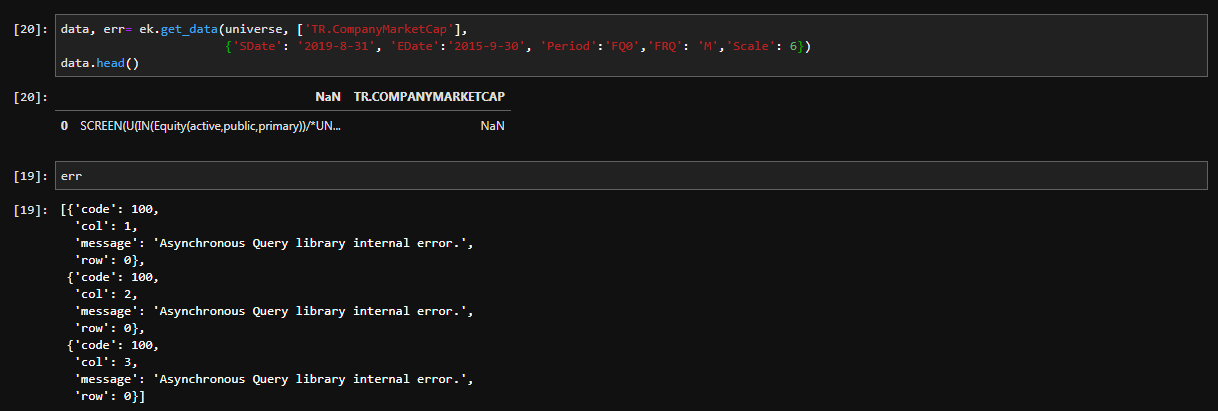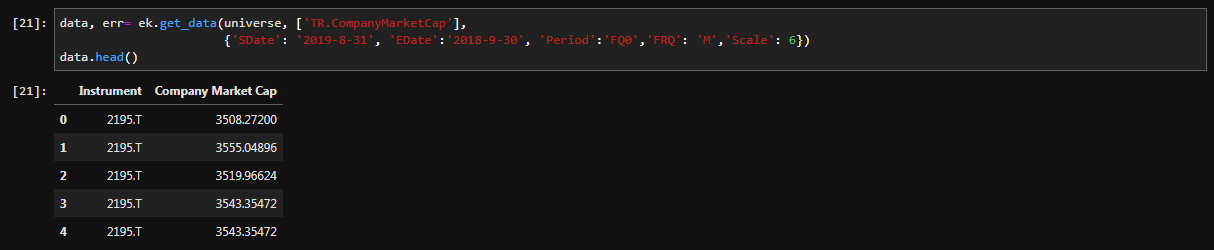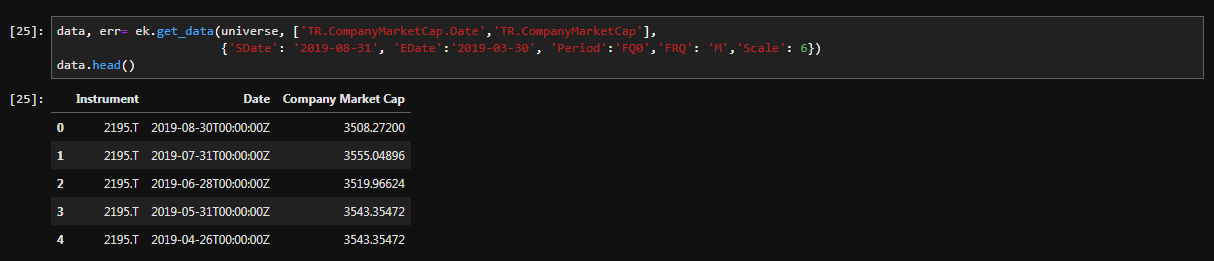I'm struggling with combining ① wiht ②. I'd greatly appreciate any suggestions you might have.
① I can get all listed companies in Japan with the below.
universe='SCREEN(U(IN(Equity(active,public,primary))/*UNV:Public*/),IN(TR.ExchangeCountryCode,"JP"), IN(TR.InstrumentTypeCode,"ORD"), CURN=JPY)'
data, err = ek.get_data(instruments=universe, fields=['TR.CommonName'])
data.head()
② I can get the historical data of some companies' MarketCap like this.
data= ek.get_data(['2195.T','3639.T','3640.T','3641.T'], ['TR.CompanyMarketCap'],
{'SDate': '2019-8-31', 'EDate':'2015-9-30', 'Period':'FQ0','FRQ': 'M','Scale': 6})
print(data)
by @tnksnsk314