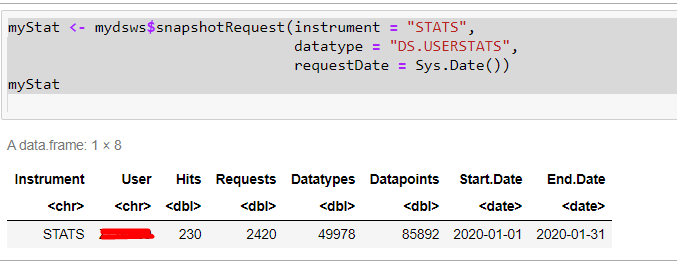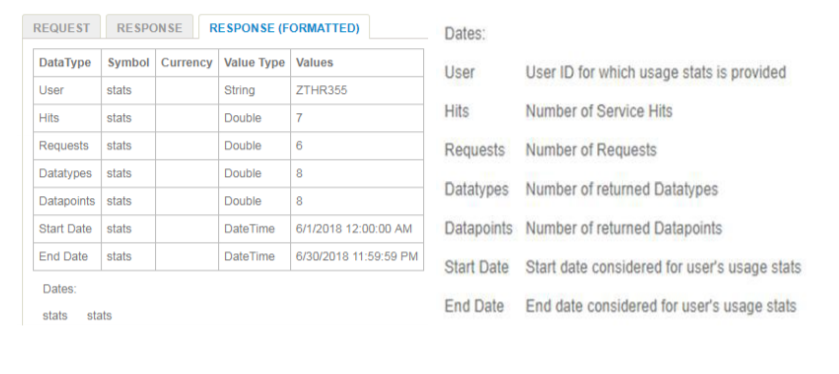Hello,
I am using the R Datastream API and I would like to access my user stats to see how much of my allowed data I have accessed. Refinitiv account manager directed me here with this:
"For desktop version, you can create and run reports to check your usage using the mnemonic STATS and datatypes DS.USERSTATS."
I've run this query and it comes up NA:
dsws$snapshotRequest(instrument = 'STATS', datatype = 'DS.USERSTATS', requestDate = "0D")
What do I need to do to get my user stats?
Thanks.