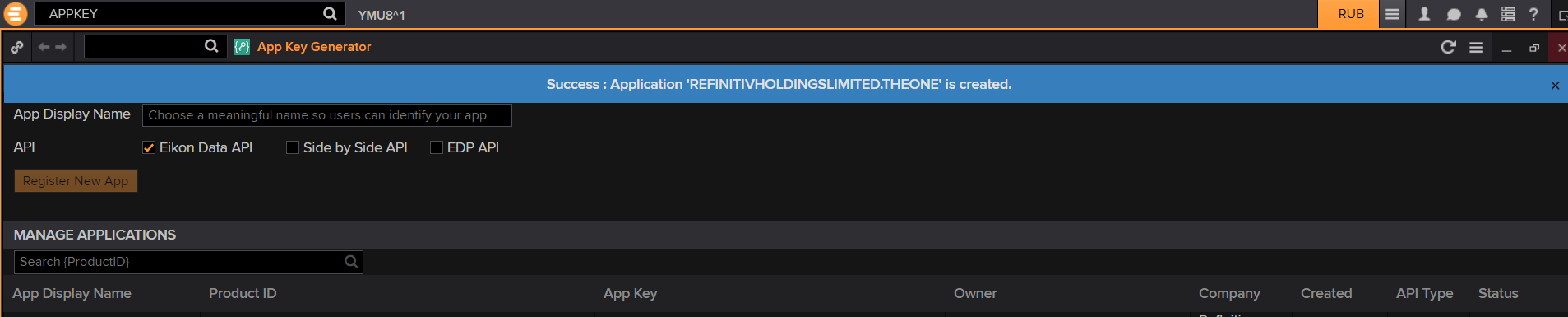Hi,
I'm trying to generate the App Key to use Eikon Data API for Python as per:
https://developers.refinitiv.com/eikon-apis/eikon-data-apis/quick-start
When I click on the "Register New App", nothing happens
Even ''API'' field values are not available to select ''Eikon Data API'' as mentioned in the above guide.
Thanks!