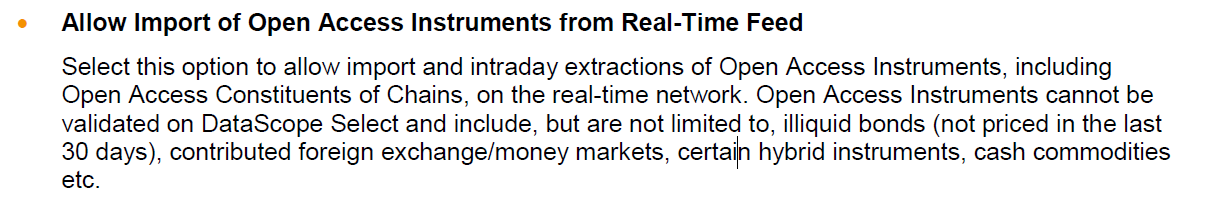We are trying to get values for some instruments using the REST API and IntradayExtract. We used the OnlyNonEmbargoedData set to true in order to receive what is available when calling ExtractWithNotes.
The response, has all the non embargoed data, plus the embargoed ones, and it as a 200 OK as the response status. If we set the flag to False, then we get an 202 and a Location url at the header of the response, and then we can probe that url till we have all the data.
The problem is that this means we have to place two requests, the first with the flag set to true and then another one, with the embargoed ones and get the location url, and then probe that location in order to get the data of the embargoed ones.
We also found another solution, recomended by refinitiv, that by adding an / to the identifiertype, it would return us the last available data. We tried set the OnlyNonEmbargoedData both to true and false.
The problem, with this approach, is the response we receive, it just says that there are no valid identifiers.
The request:
{ "ExtractionRequest": { "@odata.type": "#ThomsonReuters.Dss.Api.Extractions.ExtractionRequests.IntradayPricingExtractionRequest", "ContentFieldNames": [ "RIC", "Trade Date", "Trade Time", "Official Close Date", "Official Close Price", "Official Close Time", "Previous Close Date", "Previous Close Price", "Last Price", "Trade Price Currency Code", "Trade Price Currency Description", "Last Trade Price Timestamp", "Last Volume", "Volume", "Previous Day Volume", "Ask Price", "Bid Price", "High Price", "Low Price", "Mid Price", "Open Price", "Current Embargo Delay", "Embargo Times", "Exchange Requiring Embargo", "Maximum Embargo Delay", "Real Time Permitted", "Quote Time", "Exchange Code", "Exchange Description", "Last Update Time" ], "IdentifierList": { "@odata.type": "#ThomsonReuters.Dss.Api.Extractions.ExtractionRequests.InstrumentIdentifierList", "InstrumentIdentifiers": [ { "Identifier": "/CAL.GH", "IdentifierType": "Ric" }, { "Identifier": "/NBA.LS", "IdentifierType": "Ric" }, { "Identifier": "/LTM.SN", "IdentifierType": "Ric" } ] }, "Condition": { "ScalableCurrency": false, "OnlyNonEmbargoedData": false } } }
The response:
{ "Contents": [ { "IdentifierType": "Ric", "Identifier": "/CAL.GH", "RIC": null, "Trade Date": null, "Trade Time": null, "Official Close Date": null, "Official Close Price": null, "Official Close Time": null, "Previous Close Date": null, "Previous Close Price": null, "Last Price": null, "Trade Price Currency Code": null, "Trade Price Currency Description": null, "Last Trade Price Timestamp": null, "Last Volume": null, "Volume": null, "Previous Day Volume": null, "Ask Price": null, "Bid Price": null, "High Price": null, "Low Price": null, "Mid Price": null, "Open Price": null, "Current Embargo Delay": null, "Embargo Times": null, "Exchange Requiring Embargo": null, "Maximum Embargo Delay": null, "Real Time Permitted": null, "Quote Time": null, "Exchange Code": null, "Exchange Description": null }, { "IdentifierType": "Ric", "Identifier": "/NBA.LS", "RIC": null, "Trade Date": null, "Trade Time": null, "Official Close Date": null, "Official Close Price": null, "Official Close Time": null, "Previous Close Date": null, "Previous Close Price": null, "Last Price": null, "Trade Price Currency Code": null, "Trade Price Currency Description": null, "Last Trade Price Timestamp": null, "Last Volume": null, "Volume": null, "Previous Day Volume": null, "Ask Price": null, "Bid Price": null, "High Price": null, "Low Price": null, "Mid Price": null, "Open Price": null, "Current Embargo Delay": null, "Embargo Times": null, "Exchange Requiring Embargo": null, "Maximum Embargo Delay": null, "Real Time Permitted": null, "Quote Time": null, "Exchange Code": null, "Exchange Description": null }, { "IdentifierType": "Ric", "Identifier": "/LTM.SN", "RIC": null, "Trade Date": null, "Trade Time": null, "Official Close Date": null, "Official Close Price": null, "Official Close Time": null, "Previous Close Date": null, "Previous Close Price": null, "Last Price": null, "Trade Price Currency Code": null, "Trade Price Currency Description": null, "Last Trade Price Timestamp": null, "Last Volume": null, "Volume": null, "Previous Day Volume": null, "Ask Price": null, "Bid Price": null, "High Price": null, "Low Price": null, "Mid Price": null, "Open Price": null, "Current Embargo Delay": null, "Embargo Times": null, "Exchange Requiring Embargo": null, "Maximum Embargo Delay": null, "Real Time Permitted": null, "Quote Time": null, "Exchange Code": null, "Exchange Description": null } ], "Notes": [ "All identifiers were invalid. No extraction performed." ] }
What is the approach we can follow, as we really need the intraday prices, but we don't want to duplicate all requests (as per the first approach) and this approach (getting the delay data) isn't working.
Thanks