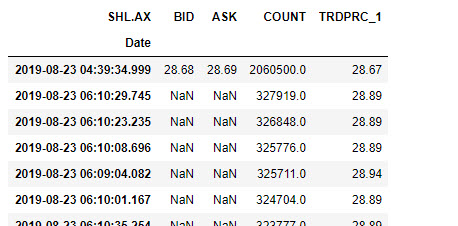Hi,
Having some trouble returning block trades using the python API. Using SHL.AX as an example, the code below doesnt seem to be able to show the 2m block done on the 23rd (or any of the other large trades I was expecting. Also ignoring time zones as I can adjust for this later).
Any ideas would be greatly appreciated!
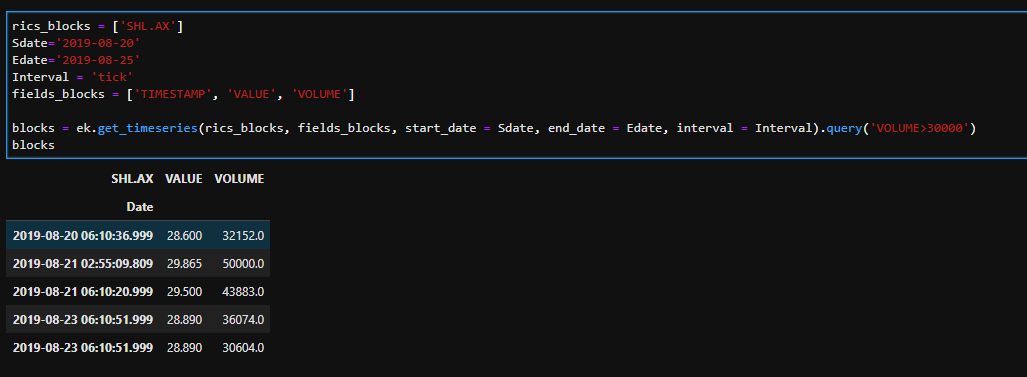
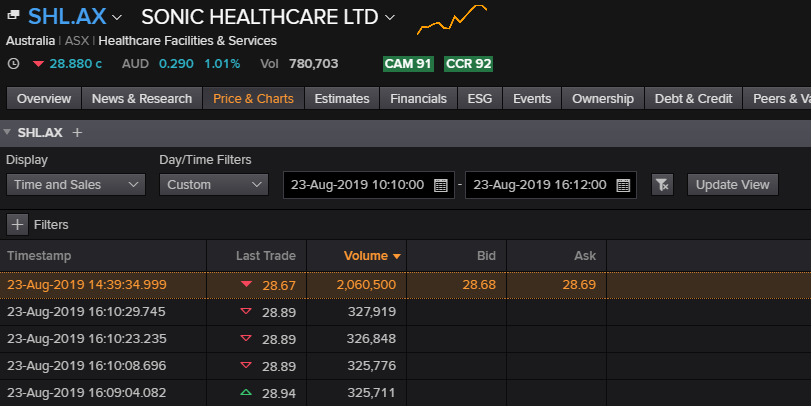
rics_blocks = ['SHL.AX']
Sdate='2019-08-20'
Edate='2019-08-25'
Interval = 'tick'
fields_blocks = ['TIMESTAMP', 'VALUE', 'VOLUME']
blocks = ek.get_timeseries(rics_blocks, fields_blocks, start_date = Sdate, end_date = Edate, interval = Interval).query('VOLUME>30000')