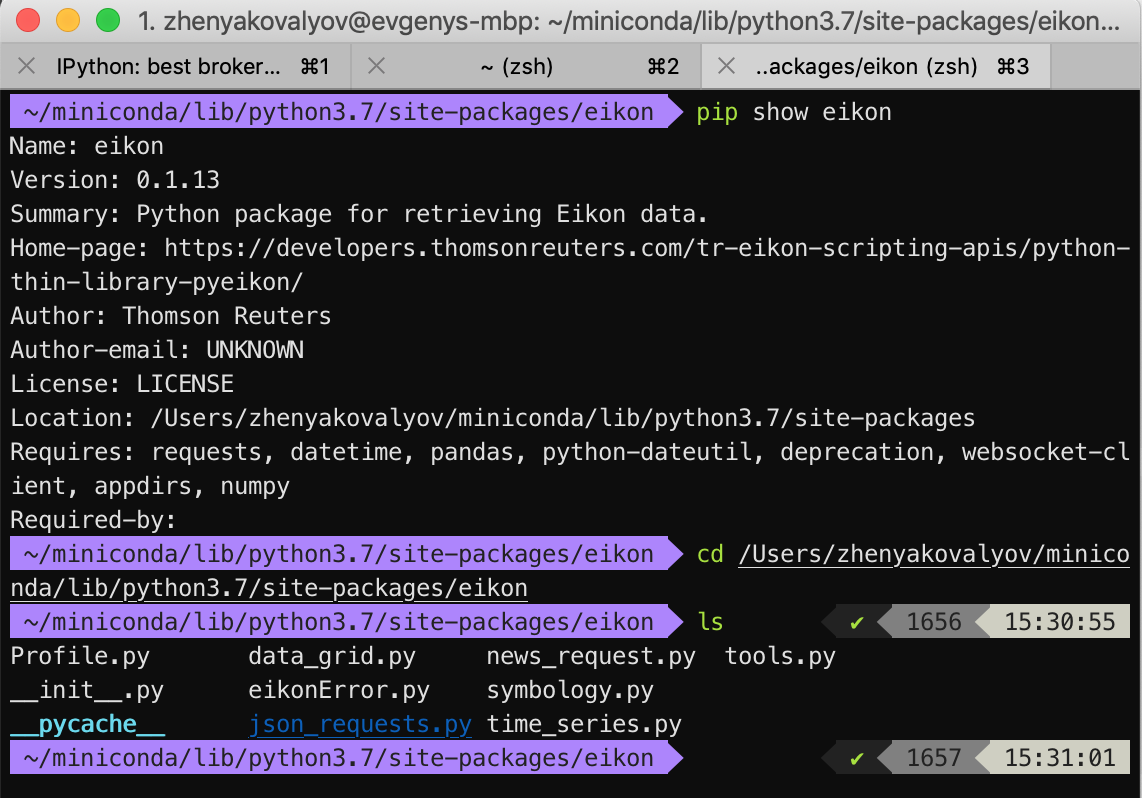I've installed and imported the eikon library successfully and I was able to generate the Eikon Data API but then I tried running (with the my own key, not the one below)
ek.set_app_key(''8e5a3xxxxxxxxxxxxxxxxxxxxxxxxxxxx21b031c')
and I'm getting this error:
name 'EikonError' is not defined
What should I do?