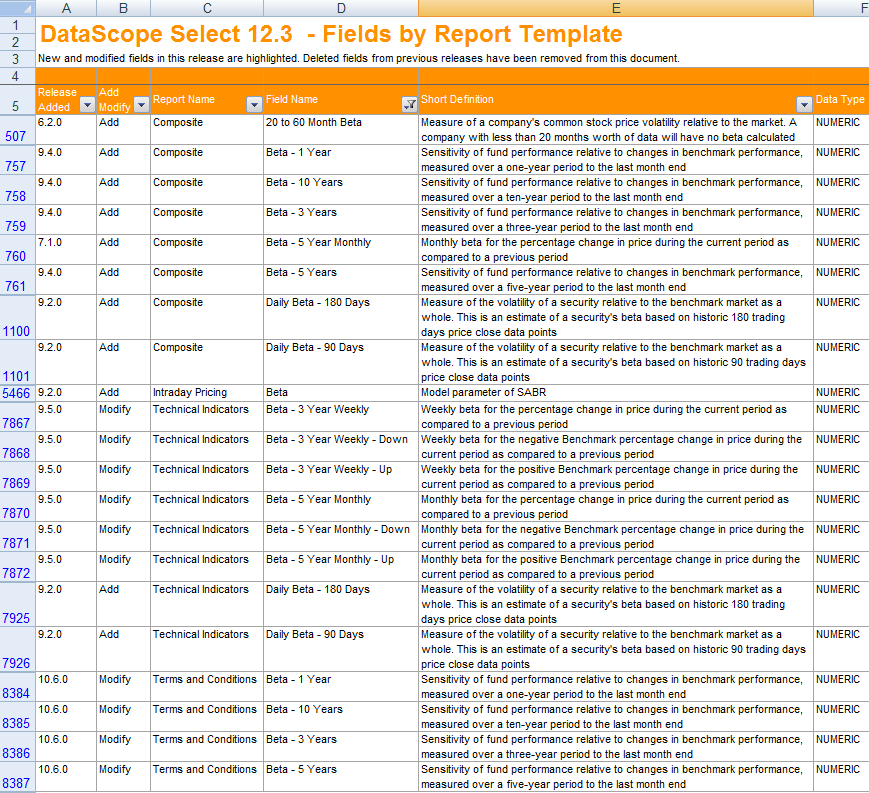Please can you provide me with a .net sample that will return the below fields for a list of Instruments using the Rest API for .Net.
Security ID
Security Description
Close Price as at x Date
Volume Traded as at x Date
Option Delta as at x Date
RawBeta as at x Date
I code in VB.net but C# would also be fine.
Many thanks
Francois