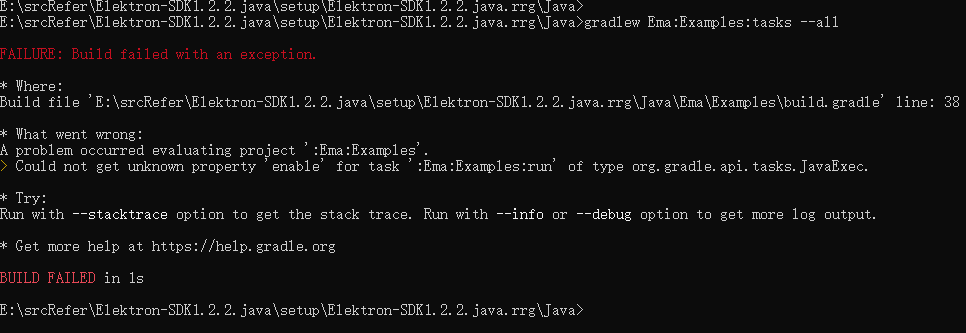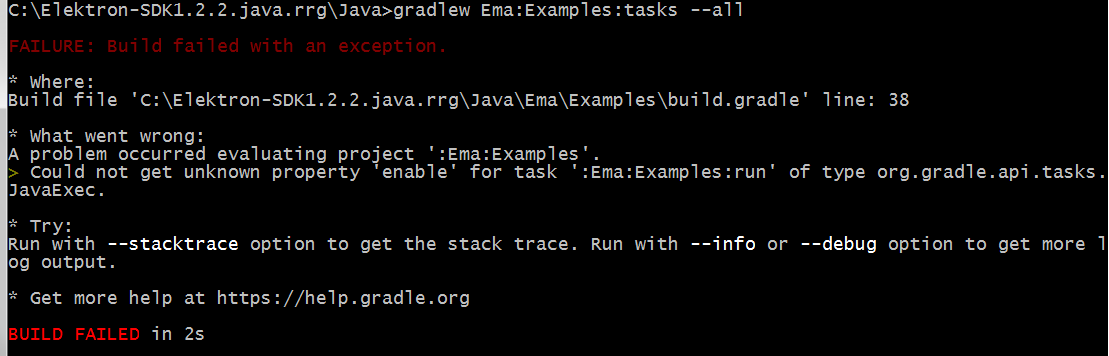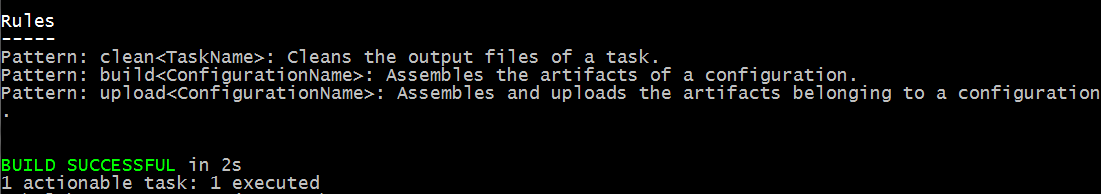Hello:
- I download "Elektron-SDK1.2.2.java.zip", and build it follows the guide show below:" "https://developers.refinitiv.com/en/api-catalog/refinitiv-real-time-opnsrc/rt-sdk-java/quick-start#rtsdk-build-system""
- I only run a cmd "gradlew Ema:Examples:tasks --all"
- I get errors as follows: