Dear Team,
i have written a c# dll with the Eikon Data API set. I installed
ThomsonReuters.Desktop.SDK.DataAccess.Sign
ed.x64 and
ThomsonReuters.Udap.Ipc.Signed.x64 via Nuget and it installed the other required references as well. It is a Net. 4.7.2 Project.
Now, when I run the code in Debugging in Visual Studio 2017 (VS2017), the host application starts fine and then loads my dll in which I have the Eikon Data API and it all runs as expected.
Though, when I start my host application without the VS2017 debugging, I get an error as the attached picture and mainly stating, that it does not find ThomsonReuters.Udap.BusTools.dll, though where else is this dll expected, if not in the root directory, in which my dll is in also? I have local copy set to true fro all references.
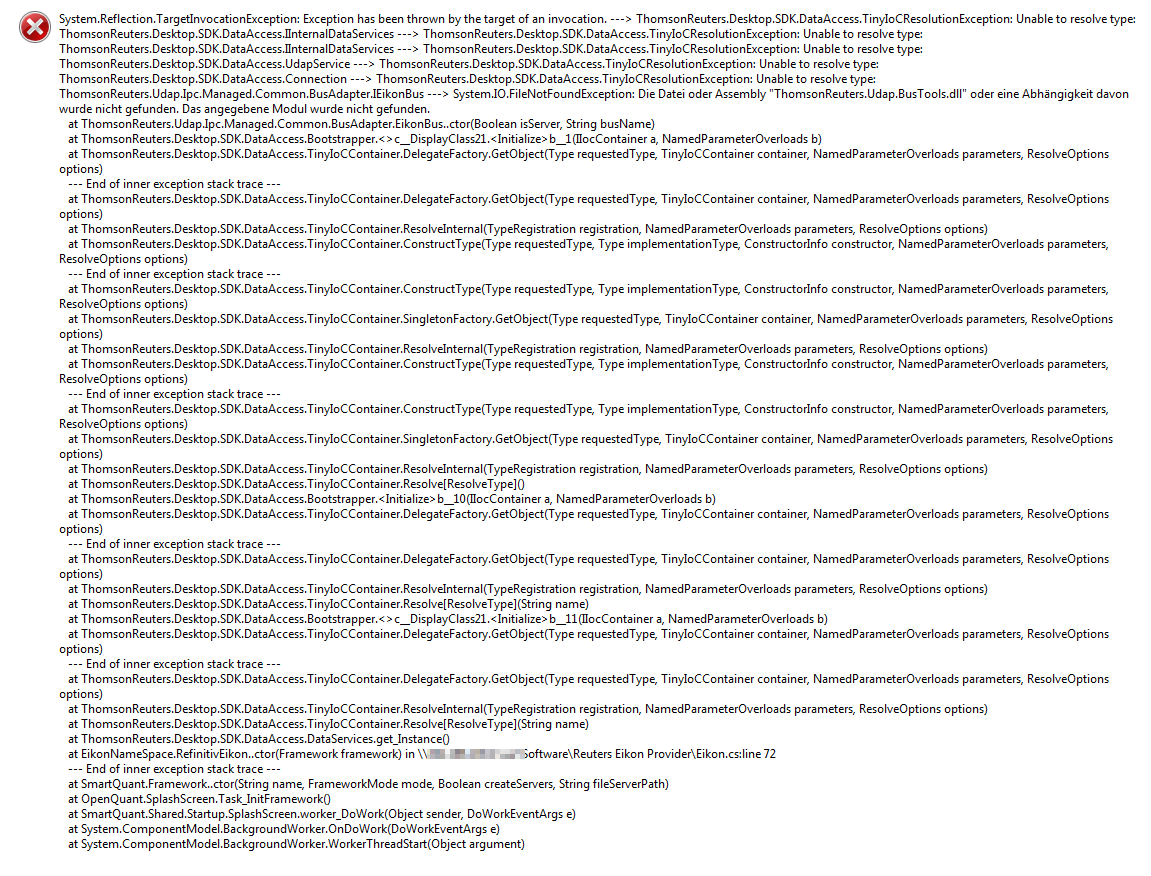
The error comes up, when this statement is run:
Services = DataServices.Instance;
Any idea what what needs to be done?



