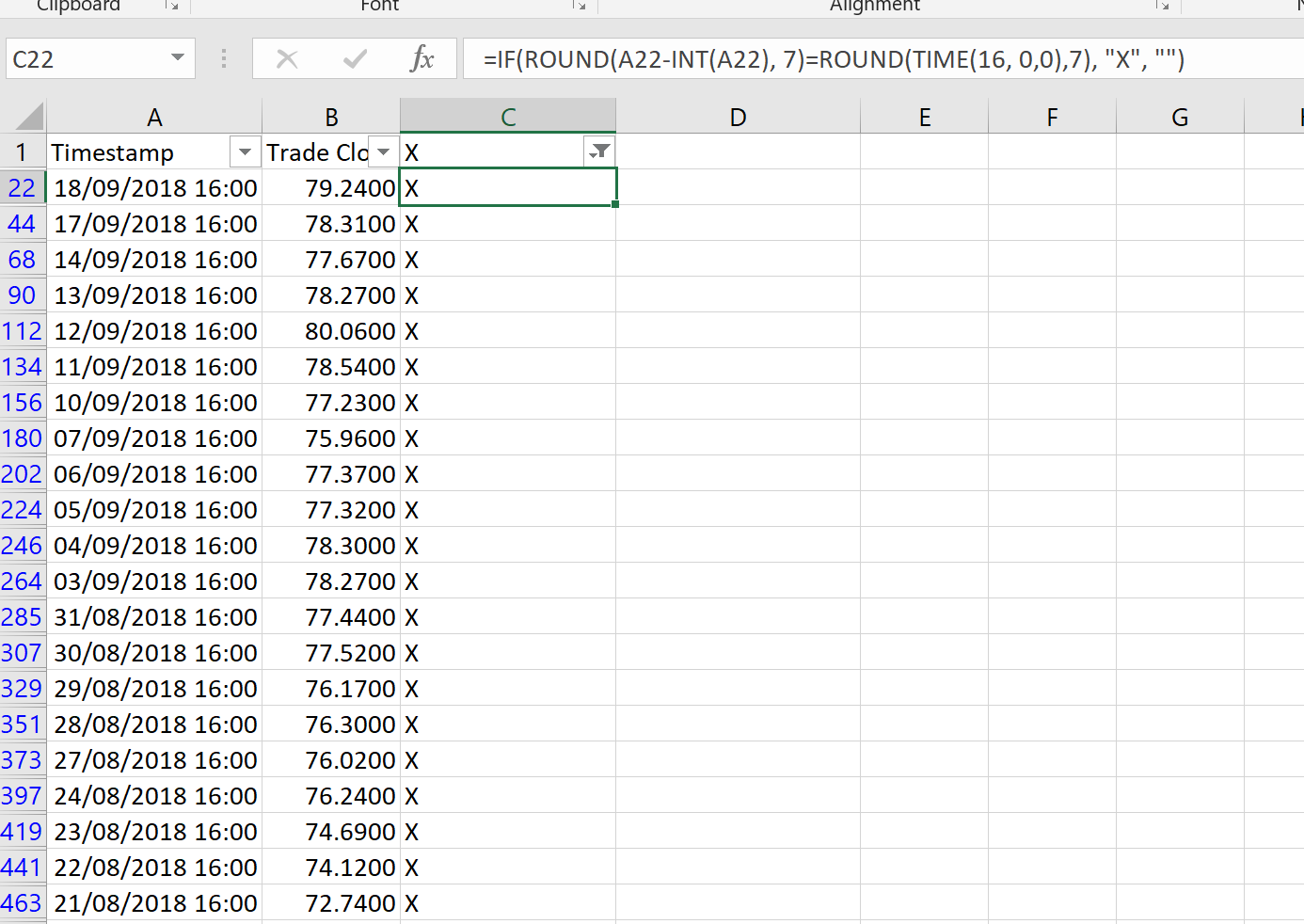Hello, I am currently using the formula builder in excel to pull Brent Futures historical data. I`m interested in a formula which would generate prices for Brent Futures at specific times during the day, as opposed to the closing price of each day.
I`m using the below formula where B1 is my product of interest, B2 the start date, B3 the end date and I want basically B4 to be a set time. (i.e. Brent Futures prices each day at 16:00).
=RHistory($B$1,".Timestamp;.Close","START:"&$B$2&" END:"&$B$3&" TIMEZONE:LON INTERVAL:1D",,"TSREPEAT:NO",B6)
Ideally the formula will refer to the time cell which I could then change to retrive prices at a different time.
Thank you for your time
Best Regards,
Dasha