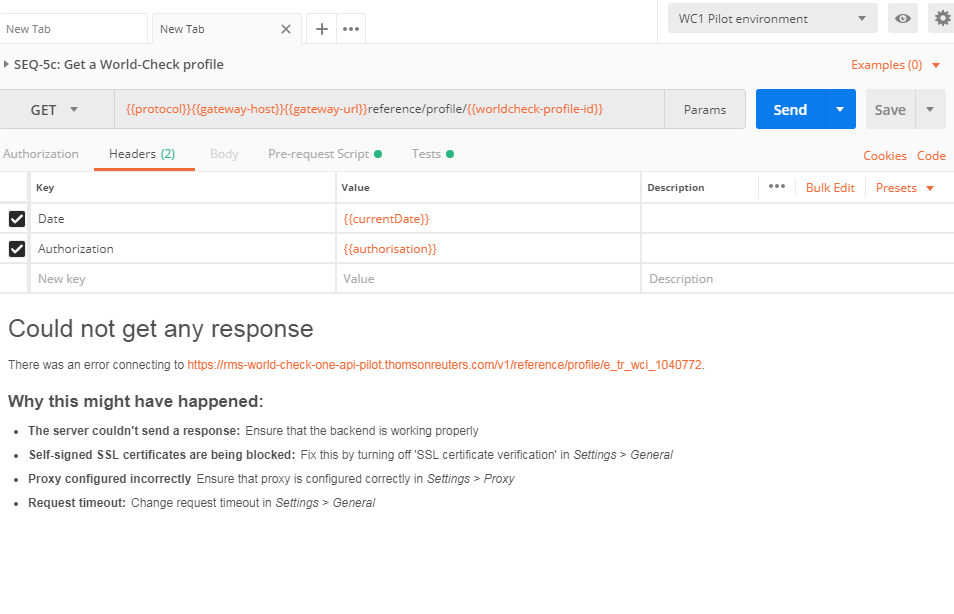
I have provided the api-key & api-secret
I have turned off the SSL Verification
What could be going wrong ?
For a deeper look into our World Check One API, look into:
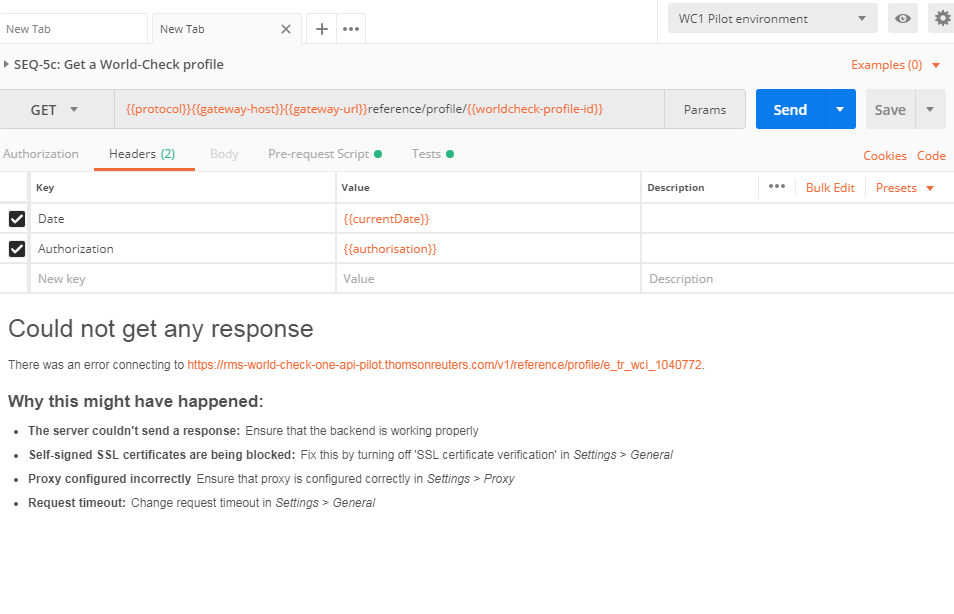
I have provided the api-key & api-secret
I have turned off the SSL Verification
What could be going wrong ?

The error which you are receiving could be due to temporary connectivity issue. When I try to pull the world check profile using the API call - "SEQ-5c: Get a World-Check profile", I am able to fetch the details successfully. - Please see the screenshot attached below:
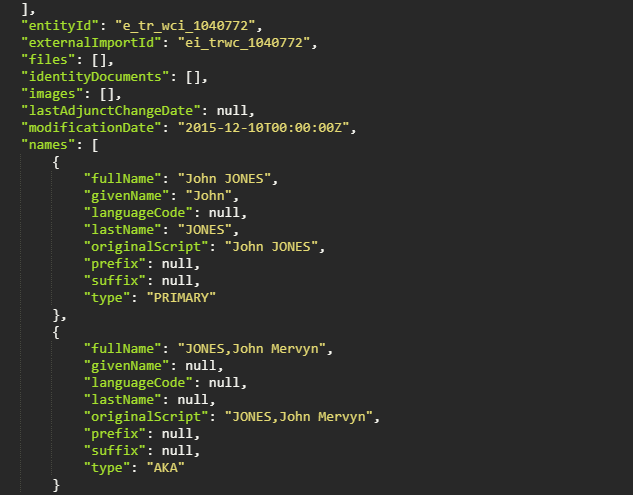
Please let us know if you are seeing the error everytime you are trying to fetch the worldcheck profile using the API call.

What I was asking was , are there anymore settings that I need to consider before sending my request ?

Looks like it is a firewall issue , the current proxy firewall setting dos not allow the access from corporate network I guess

You may receive the error for the below reasons :
1. Firewall
2. Proxy
3. Connectivity issue
Sometimes the issue might get resolved only by restarting the Postman application.
- Can you please let us know if you are receiving the error for all the API calls, any specific API call or ramdomly?
- Also, can you please share the postman console logs, when you receive the 'could not receive any response' error?

@jyoti.surooprevo, can you provide the information required by @Prabhjyot.Mandla in order to continue the investigation further?
